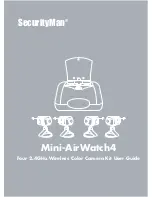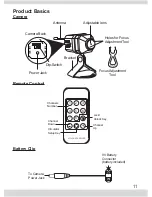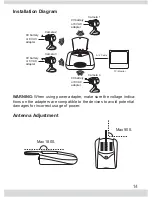12
Receiver Back
Receiver Front
Dip-Switch (Camera)
To adjust the dip-switch channel for the camera, use a pointed object to
set the dip-switch to desired channel on the back of the camera.
1
2
12
CH1 CH2 CH3 CH4
12
The default setting for
the camera is CH1
Switch
Antenna
IR signal
receiving
window
LED channel
display
Channels
switch/ circulator
AUDIO/R
AUDIO/L
VIDEO/R
DC12V
Power Jack
(DC 12V, 300mA)
Video output
(Yellow)
Audio output Right
(White)
Audio output Left
(Red)