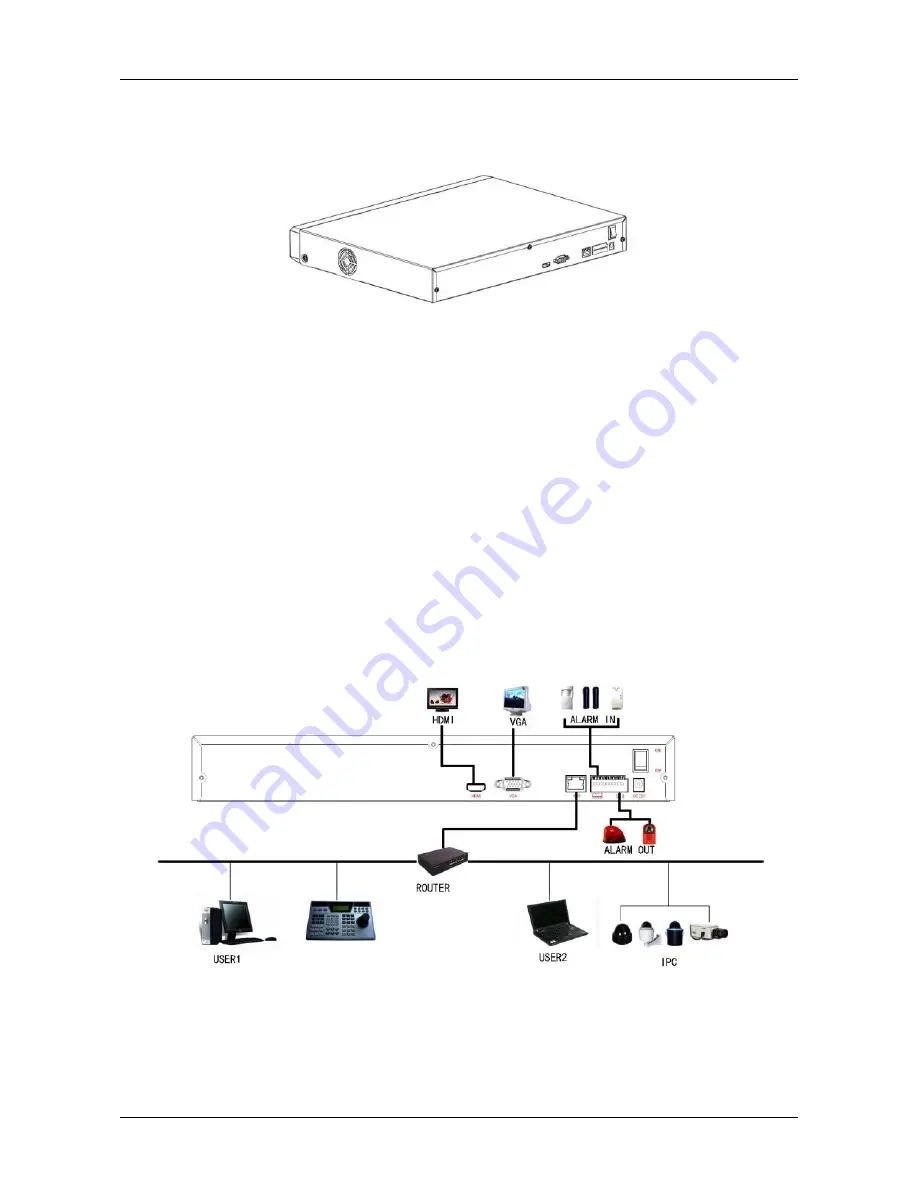
Network Video Recorder Connecting NVR
7
⑷
After the HDD is mounted, turn over the chassis, connect the SATA
power and Data Cables.
⑷
finally, replace the cover and tighten the case screws.
Note:
1. It is recommended to use Security Grade HDDs for longer
service life and reliability.
2. Before replacing the hard disk, please shut off the power first
and allow several minutes to discharge any remaining charge.
3. Always use anti-static protective equipment when working with
electronics.
3.2 Device Connection
Use a VGA or HDMI cable to transmit the NVR signal to the display. If it is
a controllable PTZ, use UTP wire to connect the RS485 A cable and RS485 B
cable to the corresponding RS485 interface on the NVR.


























