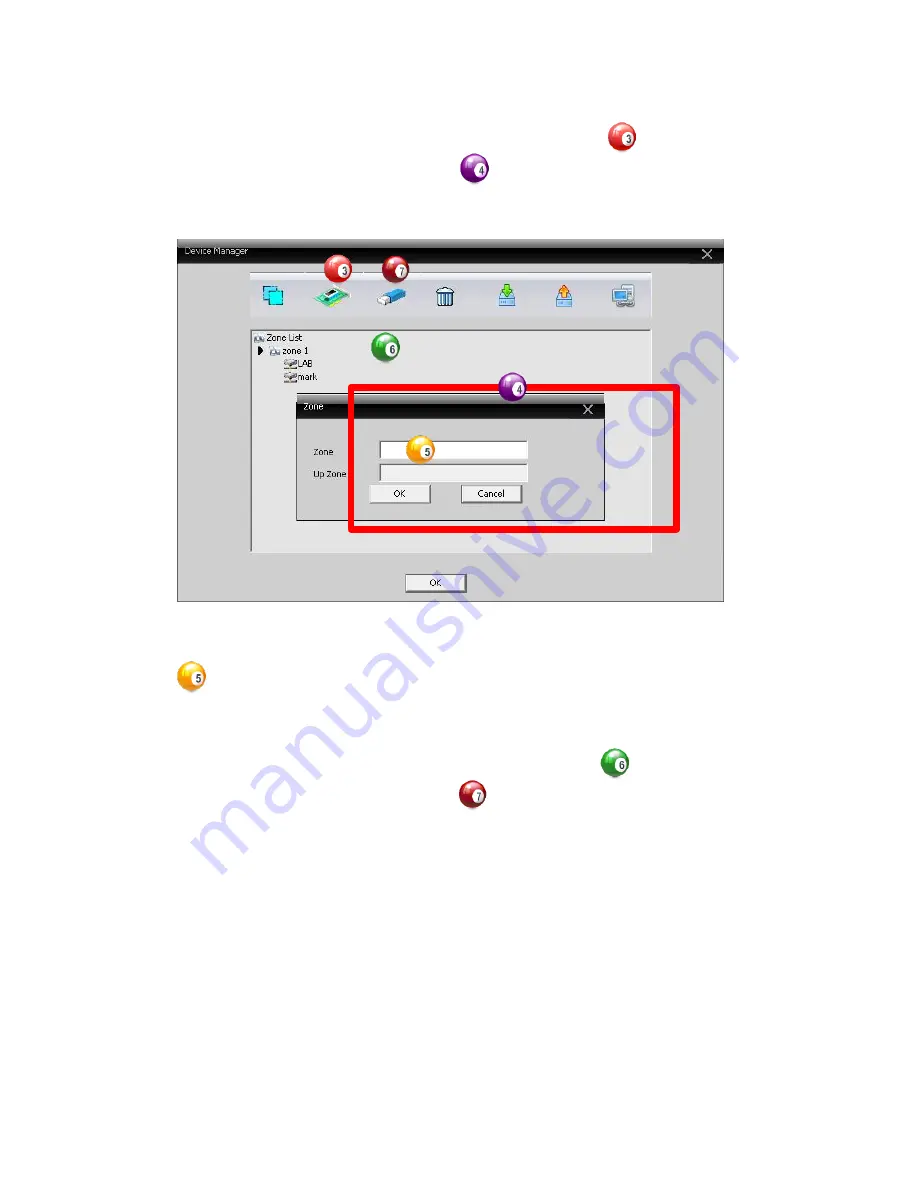
11
There must be at least one ZONE created so the DEVICE
(HVR) can be added to it.
To create a ZONE, click on the ADD AREA icon near the
upper-left corner and the ZONE window will appear as
shown below:
Designate a name for the ZONE and type it into the empty
“Zone” field then click OK to save the information and
create the zone.
Click on the name of the ZONE you just created to
highlight it then click the ADD DEVICE icon . The ADD
DEVICE window will appear as shown below:















