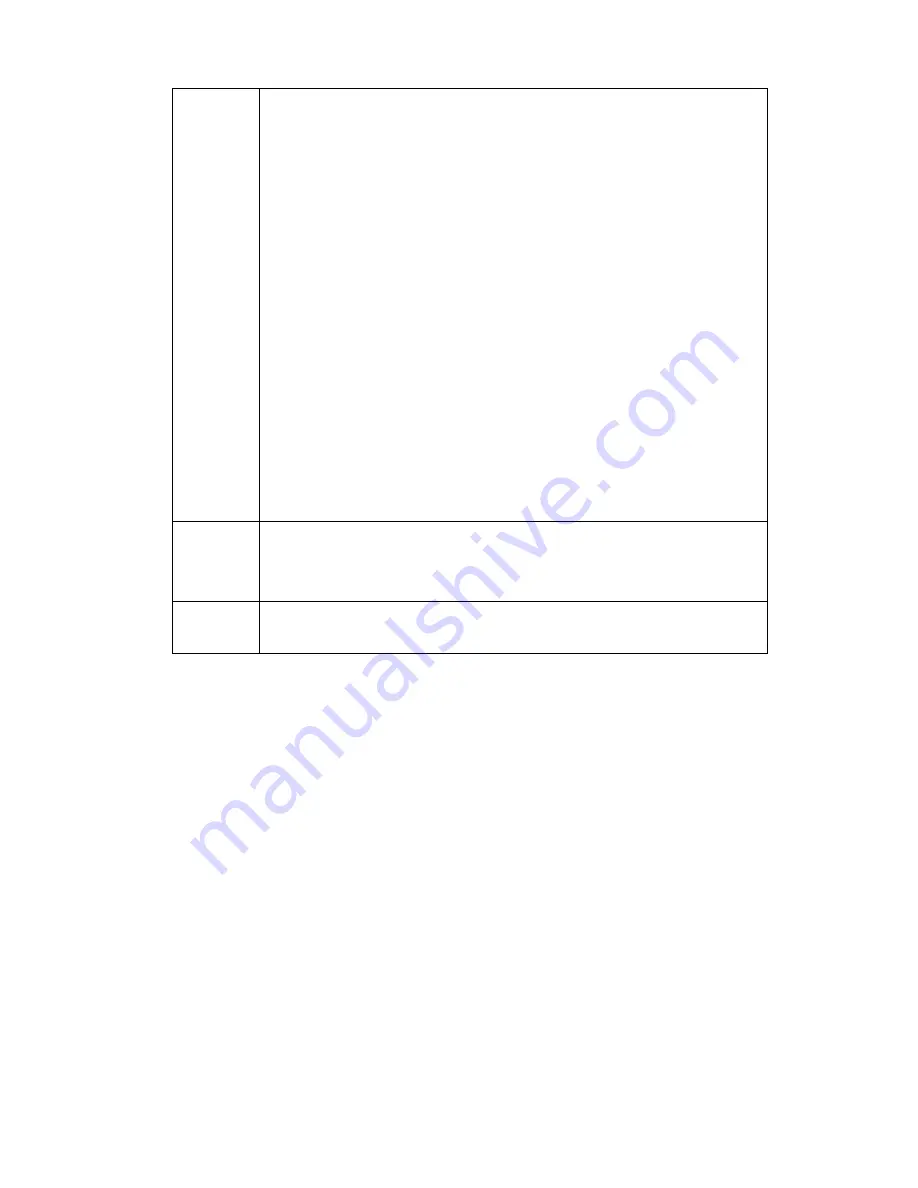
36
RTSP port
z
Usually, the default value is 554. You do not need to input again if you
are using the default value. When you are using QuickTime (Apple
browser) or VLC play real-time video, you can use the following format
to play. The Blackberry also supports this function.
z
Real-time monitor bit stream Url format. Please specify the channel
number, bit stream type in the Url if you are requesting real-time
monitor bit stream Rtsp stream media service. You still need to
provide user name or password if it has verification information.
z
When you are using Blackberry phone to access, the bit stream mode
shall be H.264B, resolution is CIF and the audio shall be disabled.
z
The Url format is shown as below:
rtsp://username:password@ip:port/cam/realmonitor?channel=1&subtype=0
You need to input the following items manually.
Username/password/IP/port/subtype.
The IP is device IP and the port default value is 554. You can leave it in
blank if it is the default value. The channel number begins with 1.
subtype
:
bit stream type
,
main stream is 0
(
subtype=0
)
and extra
stream is 1
(
subtype=1
)
.
You do not need to input the user name and password if you do not need
the verification. Such as:
Main stream
:
rtsp://ip:port/cam/realmonitor?channel=1&subtype=0
HTTPS
Enable
It is to enable HTTPs communication service control. If you enable this
function, you can use https://ip:port to login the device. In data encryption
protection mode, you can use https://ip to login if you are using the default
port.
HTTPS
Port
The HTTPs communication port value ranges from 1025 to 65535.
Important
The value 0 to 1024 (excluding the default value of HTTP/RTSP/HTTPs), 1900, 3800, 5000, 5050, 9999,
37776, 37780-37880, 39999 and etc are the special ports value and they are not open for user to set.
2.3.3 PPPoE
The PPPoE interface is shown as in Figure 2-24.
Input the PPPoE user name and password you get from the IPS (internet service provider) and enable
PPPoE function. Please save current setup and then reboot the device to get the setup activated.
Device connects to the internet via PPPoE after reboot. You can get the IP address in the WAN from
the IP address column.
Содержание EL2MPIR250L30X
Страница 1: ...Auto Tracking Speed Dome Web3 0 Operation Manual Version 4 0 0...
Страница 53: ...49 Figure 2 34 Figure 2 35...
Страница 60: ...56 Figure 2 40 Figure 2 41 Figure 2 42...
Страница 78: ...74 Figure 2 66...
















































