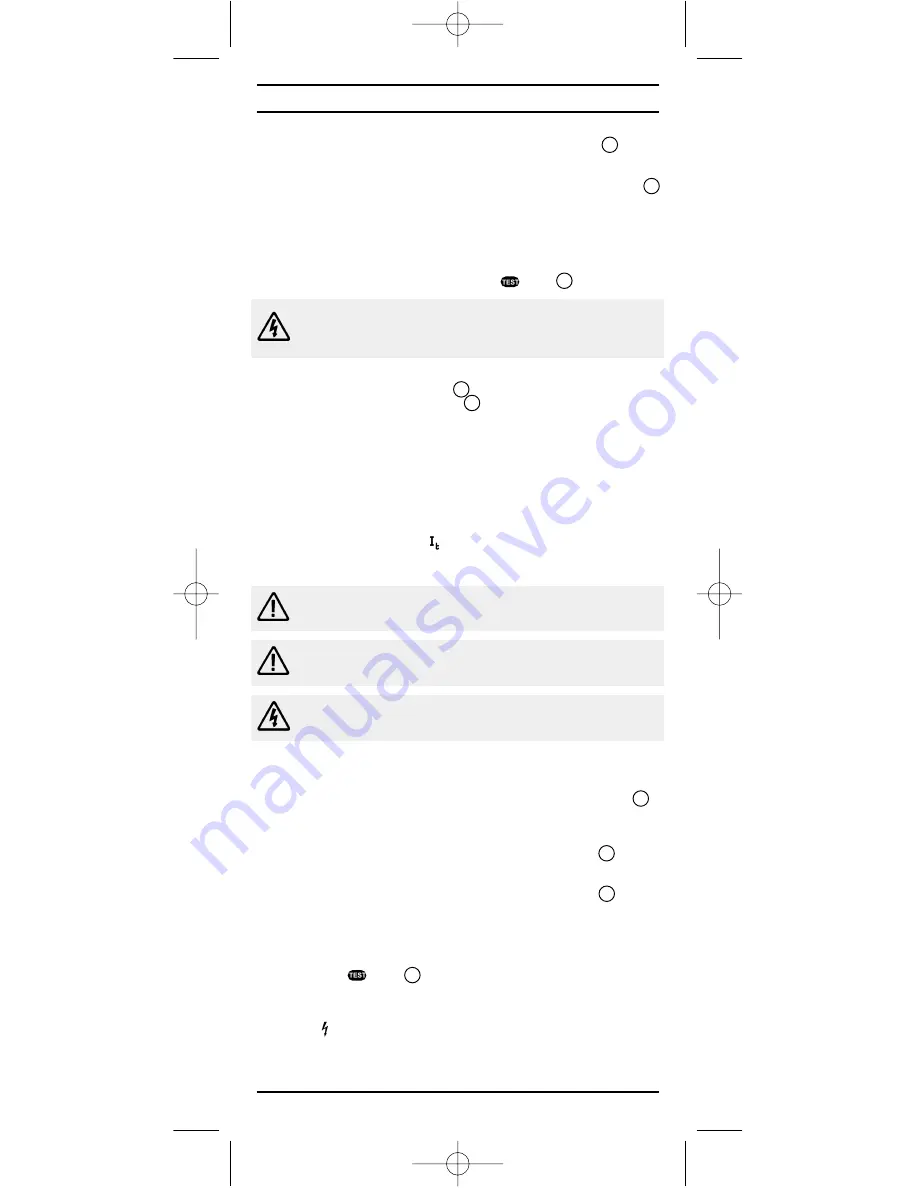
PrimeTest 200
11
8.5.2
Plug the equipment under test (EUT) into the EUT socket 11 on the
front of the PrimeTest 200.
8.5.3
Plug the black insulation test lead into the negative, black, socket 12
on the PrimeTest 200.
8.5.4
Connect the other end of the black insulation test lead to any exposed
metal parts on the outer cover of the EUT or near the mains input or
mains switch if there are no exposed metal parts.
8.5.5
To start a Class II safety test, press the button 9 .
During an insulation resistance measurement a high voltage is
applied between the Live/Neutral of the EUT and the black test
probe. It should be noted that this voltage can also be present on
bare metalwork of the EUT.
8.5.6
The insulation resistance of the EUT is measured over a period of 2
seconds. The large display 2 indicates a digital and analogue
insulation M
Ω
, the small display 3 indicates a PASS/FAIL status. An
additional visual display of a
✓
or
✗
also indicates PASS/FAIL status.
8.5.7
Insulation resistance value is held on the LCD display for a period of 1
second. The displayed insulation resistance will flash if a FAIL and
remain steady if a PASS.
8.5.8
The result will remain displayed until another rotary switch or pushbutton
action.
8.6
Touch Leakage Current,
See figure 8
Attention - before a touch leakage current test is performed on a
Class II EUT the operator must ensure that the EUT has already
passed a Class II safety test.
Attention - An RCD may be triggered if the EUT is defective.
Warning - It is important that the user verifies that an appliance with
moving parts (e.g. an electric drill) is safely mounted to allow
movement without causing damage to equipment or personnel.
8.6.1
Plug the PrimeTest 200 into a mains power socket using the supplied
IEC lead.
8.6.2
Select the touch leakage current test function on the rotary switch 10 .
The LCD will display a probe signal to indicate that a safety test lead is
required.
8.6.3
Plug the equipment under test into the EUT socket 11 on the
front of the PrimeTest 200.
8.6.4
Plug the black test lead into the negative, black socket 12 on the
PrimeTest 200.
8.6.5
Connect the other end of the black test lead to exposed metalwork
on the EUT.
8.6.6
When the button 9 is pressed the PrimeTest 200 checks the wiring
of the power socket being used. If the line potentials are correct then the
LCD will display the symbols PE and PN in the steady state. Where a
fault exists then the appropriate symbol will flash (see Appendix 2) along
with symbol being displayed in the steady state. A fault condition will
inhibit the touch leakage test.
Operating Instructions
Содержание PrimeTest 200
Страница 3: ...Operating Instructions PrimeTest 200 Fig 5 Fig 6...
Страница 4: ...Operating Instructions PrimeTest 200 Fig 7 Fig 8...
Страница 5: ...Operating Instructions PrimeTest 200 Fig 9 Fig 10...
Страница 6: ...Operating Instructions PrimeTest 200 Fig 11...
Страница 7: ...Operating Instructions PrimeTest 200 Fig 12B Fig 12A...
Страница 8: ...PrimeTest 200 Operating Instructions...
Страница 10: ...PrimeTest 200 Operating Instructions...
Страница 33: ...PrimeTest 200 Operating Instructions...
Страница 34: ...PrimeTest 200 Operating Instructions...




























