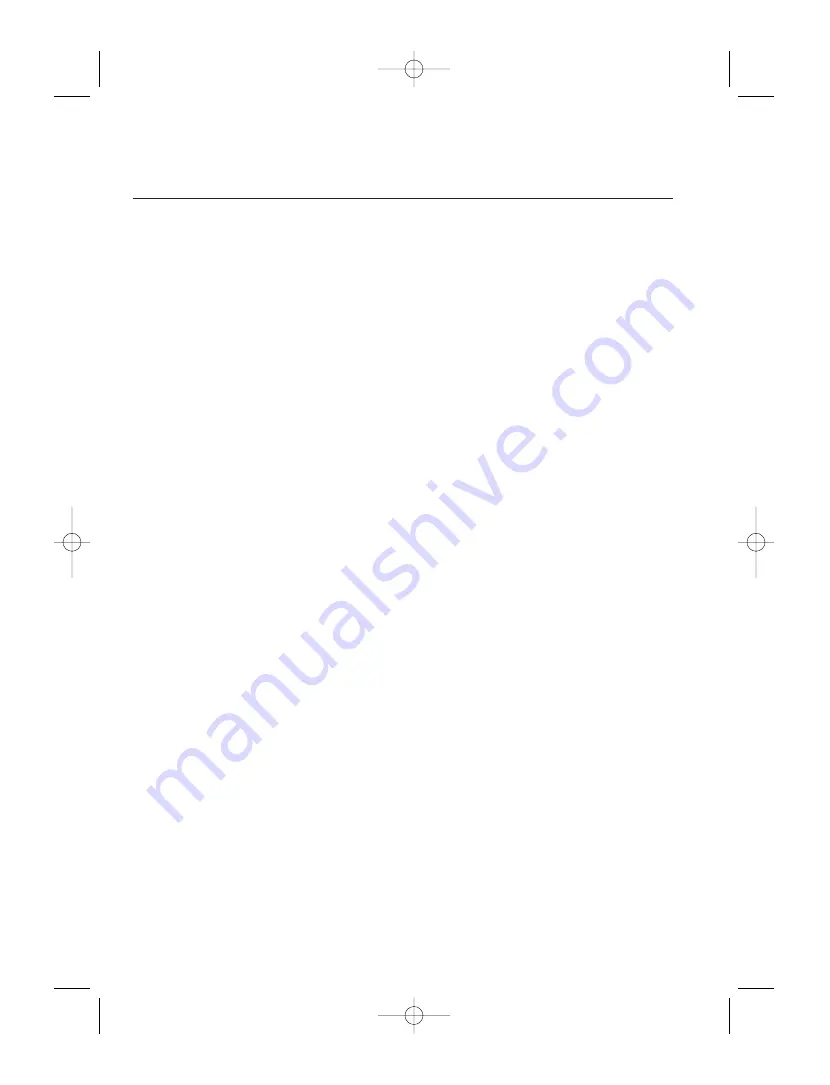
44
–––––––––––––––––––––––––––––––––––––––––––––––––––––––––––––––––––––––––––––
AUDIO MODE
RADIO-NAVIGATION
C
Co
on
nttrro
oll o
off tth
he
e iiP
Po
od
d
®
®
tth
hrro
ou
ug
gh
h tth
he
e s
so
ou
un
nd
d s
sy
ys
stte
em
m
M
Mu
us
siic
c p
plla
ay
yb
ba
ac
ck
k tth
hrro
ou
ug
gh
h tth
he
e s
so
ou
un
nd
d
s
sy
ys
stte
em
m
Once the iPod
®
is attached to the connec-
tor, the sound system detects it as CD
changer.
Control is through the sound system con-
trols. The iPod
®
is used like a CD changer.
Choosing and playing songs, fast forward
and rewind and random playback are
described in the radio or navigation sys-
tem manual of your vehicle.
P
Plla
ay
yiin
ng
g s
so
on
ng
gs
s ffrro
om
m tth
he
e p
plla
ay
ylliis
stts
s
Songs can be stored in playlists on the
iPod
®
. The playlists are ordered by num-
ber and alphabetically in the iPod
®
hard
disk.
The first five playlists stored on your
iPod
®
can be chosen directly by using the
function keys 1
1 to 5
5 on the sound system.
The existing playlists will be assigned by
numerical / alphabetical order to the keys
1
1 to 5
5. If, for example, the function key 2
2
of the sound system is pressed, the songs
on the second playlist will be played. If an
empty or non-existant playlist is selected,
the next playlist will be selected.
To make use of the playlists in the vehicle
as easy as possible, we recommend edit-
ing a maximum of five playlists in the
iPod
®
. If you want to play songs from a
playlist that cannot be selected directly by
the function keys 1
1 to 5
5, we recommend
renaming the list using the “iTunes” com-
puter programme so that it is among the
first six on the iPod
®
hard disk.
Remember that some versions of iTunes
contain predetermined playlists (on-the-
go, my favourites). These folders also
count in the total of six that the vehicle
sound system can play. Ensure that they
are ordered and arranged conveniently.
Pressing the key 6
6 will enable all the
songs on the iPod to be played.
Consult the iPod
®
manufacturer's instruc-
tion manual to learn how to select and
store songs and create playlists.
P
Plla
ay
y a
allll rre
ec
co
orrd
de
ed
d s
so
on
ng
gs
s
If the function key of the sound system is
pressed, all the songs on the iPod
®
will
be played.
S
Se
elle
ec
cttiin
ng
g s
so
on
ng
gs
s m
ma
an
nu
ua
alllly
y o
on
n tth
he
e
iiP
Po
od
d
®
®
The iPod
®
also allows songs to be
selected directly Select the song on the
iPod
®
and attach it to the connector. The
sound system will play the selected song.
When the song finishes, all the remaining
songs in the same group on the iPod
®
will
be played (by artist, genre, album,
playlist...)
ķ
RNS LOW Angles.qxd 26/5/06 11:47 Página 44
















































