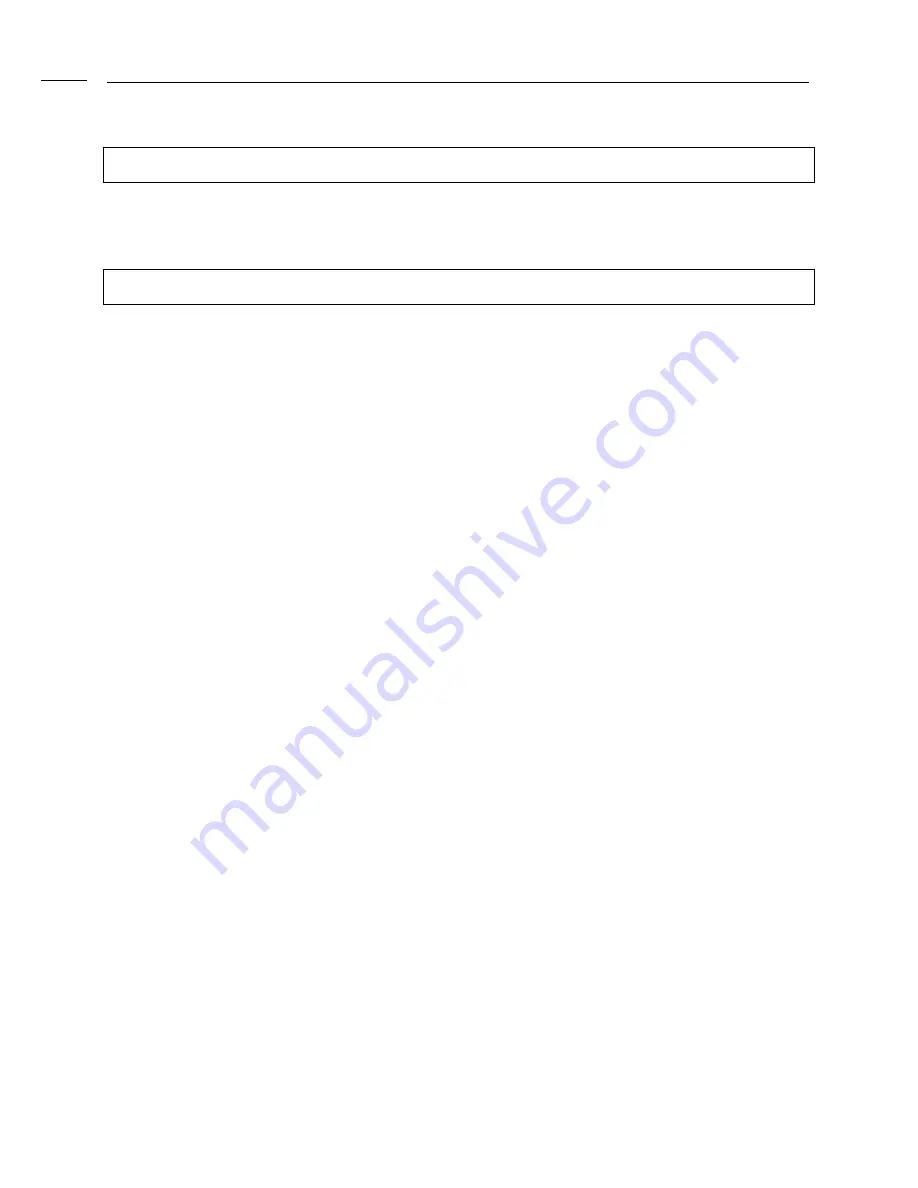
Using the Setup Program
2
20
Save Settings and Exit
Saves the changes to CMOS RAM and exits the Setup program. You can also press
the <F10> key anywhere in the BIOS Setup program (main menu) to do this.
Exit Without Saving
Exits the Setup program without saving any changes. This means that any changes
made while in the Setup program are discarded and NOT SAVED. Pressing the <ESC>
key in BIOS Setup program (main menu) will do this.
















































