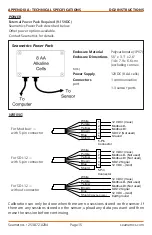DO2 INSTRUCTIONS
Seametrics • 253.872.0284
Page 7
seametrics.com
INSTALLATION AND OPERATION
Real-time readings default to a 1 second interval for 1 minute, to adjust enter your
desired settings here:
To save this data to the Reports section click the button located next to the
Single button in the Real-Time tab. This will permanently save this real-time
data set to your Reports database.
Data Logging
Select Set Up Logging from the sensor screen. If there are no files currently on
the sensor you’ll see the Set Up Logging button active under the Data Files tab
as well as in the upper menu. Once files have been started/logged on the sensor
they will be displayed under the Data Files tab.
Содержание DO2
Страница 2: ......