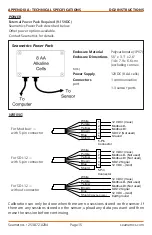DO2 INSTRUCTIONS
Seametrics • 253.872.0284
Page 11 seametrics.com
INSTALLATION AND OPERATION
The Information tab is a new feature allowing users to add metadata to their
reports such as site location, field notes, or comments. The Schedule tab will
display the logging setup details for the report.
Click Export to export the report as a .csv file or .a4d file for distribution or use
in 3rd party software.
Click Delete to delete the report from Aqua4Plus 2.0
You can also import .a4d files from compatible sensors into Aqua4Plus 2.0 by
clicking at the top of the Reports screen.
A Word About Units
Readings from the Multi-Parameter Sensor can be displayed in various units,
such as degrees Celsius or degrees Fahrenheit for temperature. Select the units
you want from the Sensor Settings button.
Содержание DO2
Страница 2: ......