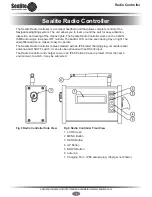Latest products and information available at www.sealite.com
9
Radio Controller
Light Sensor
Used to enable or disable the light sensor internal to each Light.
Note:
this menu will only be enabled if the selected Operational Mode is
DUSK till DAWN.
External Input
Used to enable or disable the external input line to the control unit.
Note:
this menu will only be enabled if the selected operational mode is
DUSK till DAWN
Battery Diagnostic
Default = Disable
This feature can be used to check the battery voltage in every light in the system. The command can
be sent any time and it will not affect the current state of the light. If the light is in STANDBY mode
the light will turn on as shown below and revert to STANDBY mode after the diagnostic has been
completed.
• If the battery voltage is within operational range the light will turn off for 1 second, flash once, then
turn off for 1 second.
• If the battery voltage is low the light with turn off for 1 second, flash twice, then turn off for 1
second.
Controller Battery Voltage
This menu displays the current battery voltage of the controller unit.
Any voltage above 7.2V is within operational range.
If the voltage is below 7V the controller should be charged immediately. See Step Page 15, Charging
the Radio Controller
The Radio Controller can be left, permanently plugged into the charger, if required.
Note:
The Radio Controller can still be used while it is charging.
Sending Commands
Every time the SEND button is pressed a command is sent containing all the current settings in the
Radio Controller.
The SEND button can be used after changing one setting or after changing multiple settings.