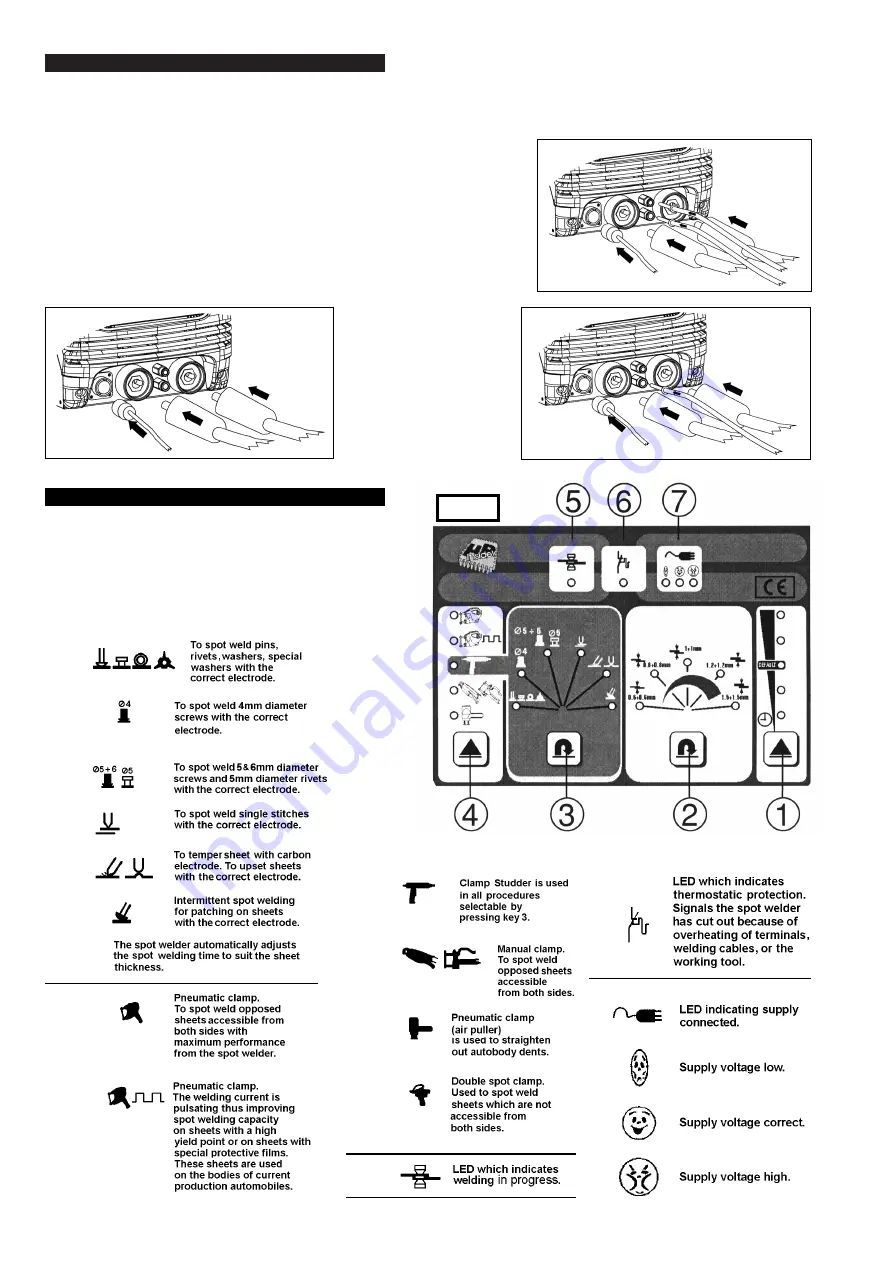
6. INSTALLATION - ELECTROSPOT 8000
!
WARNING: Unplug from mains power supply before connecting cables and accessories.
6.1.
ELECTRICAL CONNECTION
Ensure that the machine is compatible with your mains supply.
6.2.
PNEUMATIC CONNECTION (fig. 2)
6.2.1. Connect to an air supply according to Section 4.
6.2.2. Connect the two Dinse plugs into the welder sockets.
6.2.3. Connect the two air lines and the control cable.
6.3.
MANUAL CLAMP, CLAMP STUDDER & GROUND CABLE CONNECTION (fig. 3)
6.3.1. Connect the two Dinse plugs into the welder sockets.
6.3.2. Plug in control cable.
6.4.
AIR PULLER & GROUND CABLE CONNECTION (fig 4)
6.4.1.
Connect the two Dinse plugs into the welder sockets.
6.4.2.
Plug in air-line from puller to welder air outlet and connect control cable.
7. FRONT PANEL - ELECTROSPOT 8000
fig. 2
fig. 5
The following describes the functions of the front panel key
buttons and meanings of symbols, and refers to fig. 5.
Key 3
Key 1
Key 2
Key 4
7
5
6
fig. 3
fig. 4
Selects the appropriate sheet thickness.
Adjusts the spot welding time above or below
the default setting.
ElectroSpot 8000/9500.V2 - 2 - 040903
Содержание ELECTROSPOT 8000
Страница 17: ......




































