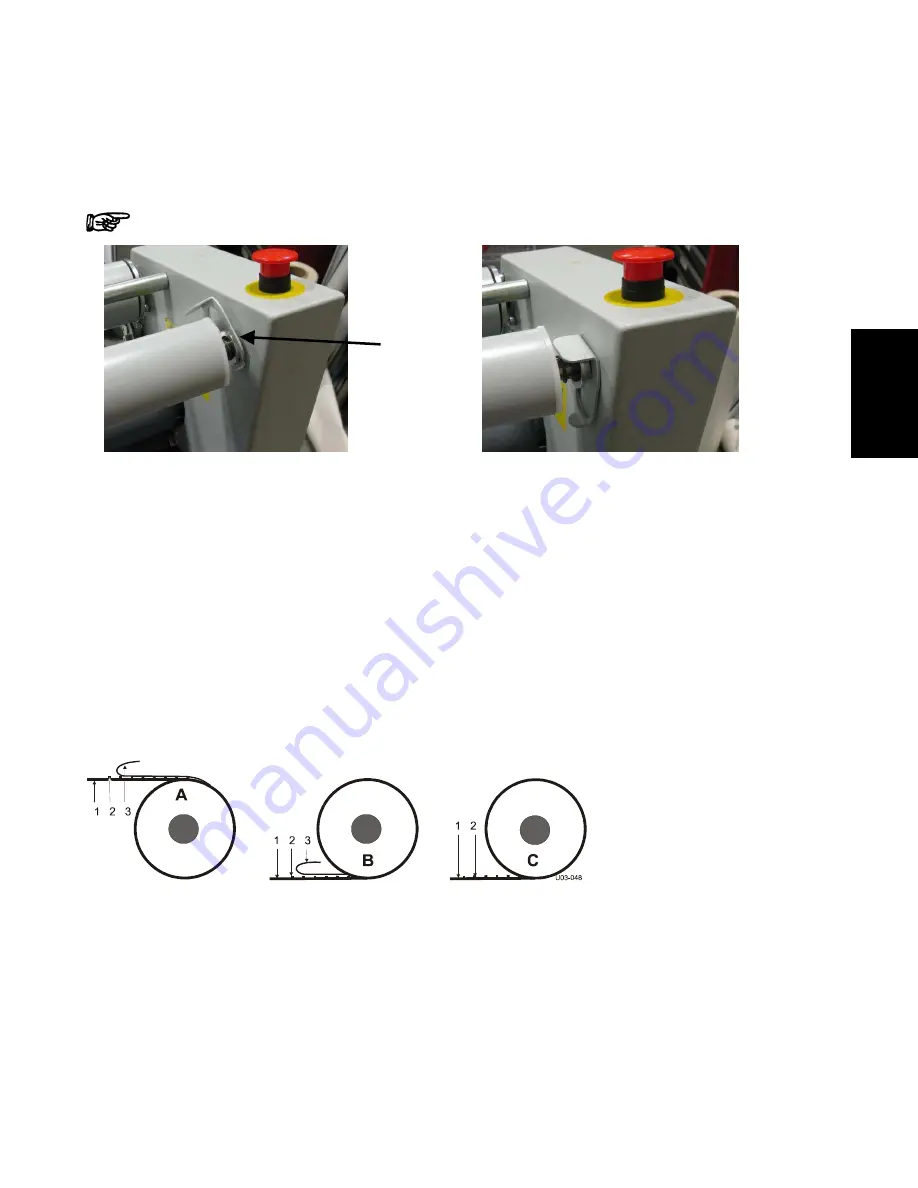
15
E
n
g
lis
h
5.2 Loading the machine
Select the film(s) that you will use on the top (and bottom) of the images. It is best practice to make
sure that both laminate and media are matched in size to prevent problems when laminating. This
way the media can be trimmed with a border, but waste is reduced.
Always work in the center of the machine.
Figure 11: Interlock up
Figure 12: Interlock down
5.2.1 Removing an unwind shaft
•
Remove the desired supply shaft (top or bottom) by pushing the interlock bracket (1) to the up
position (Figure 11).
•
Slide the autogrip shaft to the right against the spring pressure.
•
Lift the leftside of the shaft away from the laminator first then the right.
5.2.2 Loading shaft with film rolls
The film roll is put on the shaft depending on the type of film and the use in the upper or lower section
of the machine. In general, pressure sensitive film with release liner (A) is rolled up with the liner (3)
and adhesive (2) to the outside of the film (1), whereas film without release liner (C) has its adhesive
layer to the inside of the film. However, North American pressure sensitive films, in general, have the
release liner on the inside of the film (B).
Figure 13: Film rolls.
•
In the upper section, the adhesive (2) side in contact with the image and the release liner (3) must
be on the top when unwinding the film to the front of the machine.
•
In the lower section, the adhesive (2) side in contact with the image must be on the bottom when
unwinding the film to the front of the machine.
1
Содержание 54 EL
Страница 1: ...English Español Italiano Français Deutsch 54 EL Laminator User manual 7002427 Rev A September 2010 ...
Страница 2: ...Copyright 2010 Neschen Americas All rights reserved ...
Страница 143: ......
Страница 144: ......





































