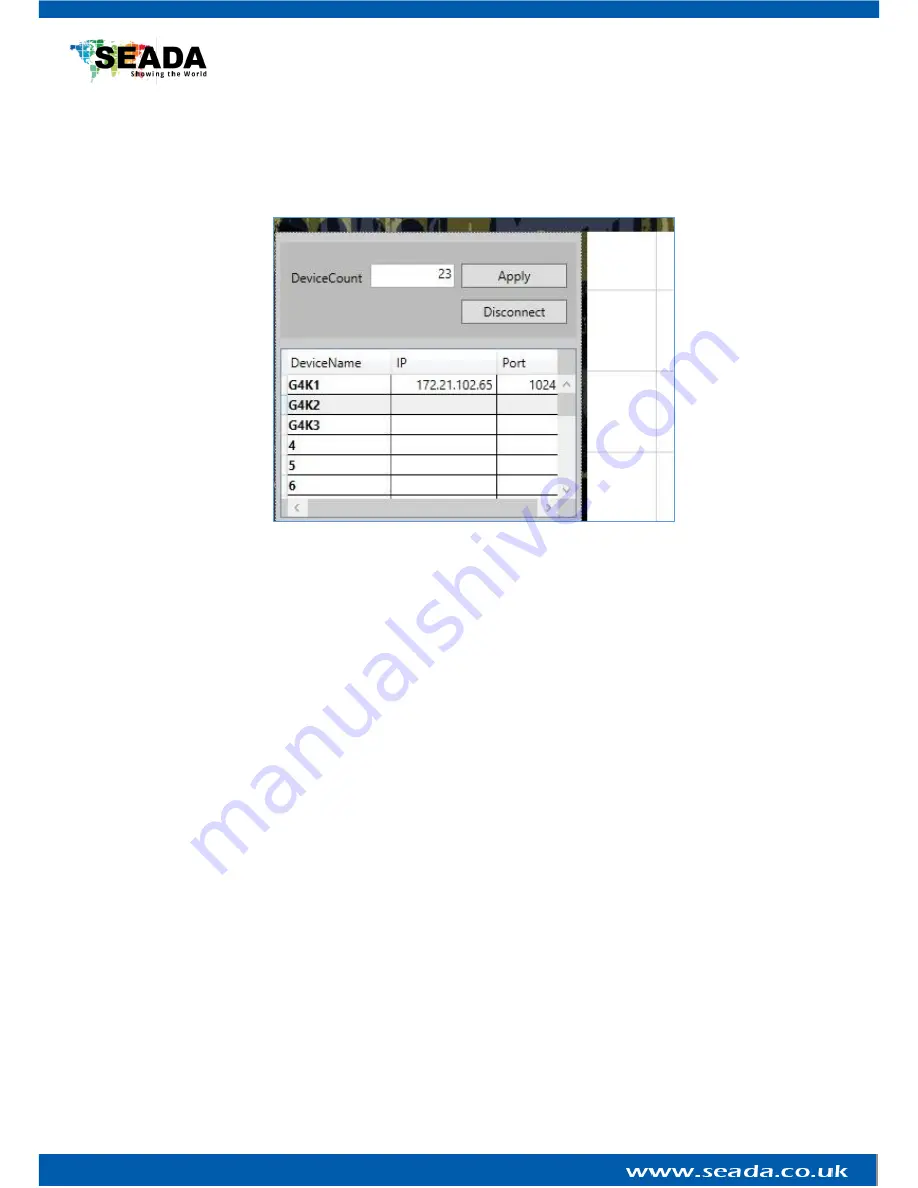
G4K User Guide
After the IP addresses have been set up, add the quantity of the G4Ks into Device Count
and press Apply button.
Give a name for each device
Type the unique IP address for each device
Set the Port to 1024 for all devices
Use a network switcher to connect all the G4Ks to the control PC
Press Connect button to connect all the G4Ks into one system
If a G4Ks daisy chain system needs to be set up, please go to ‘3.3.2 Daisy chain with
multiple G4K’ to set up each G4K






















