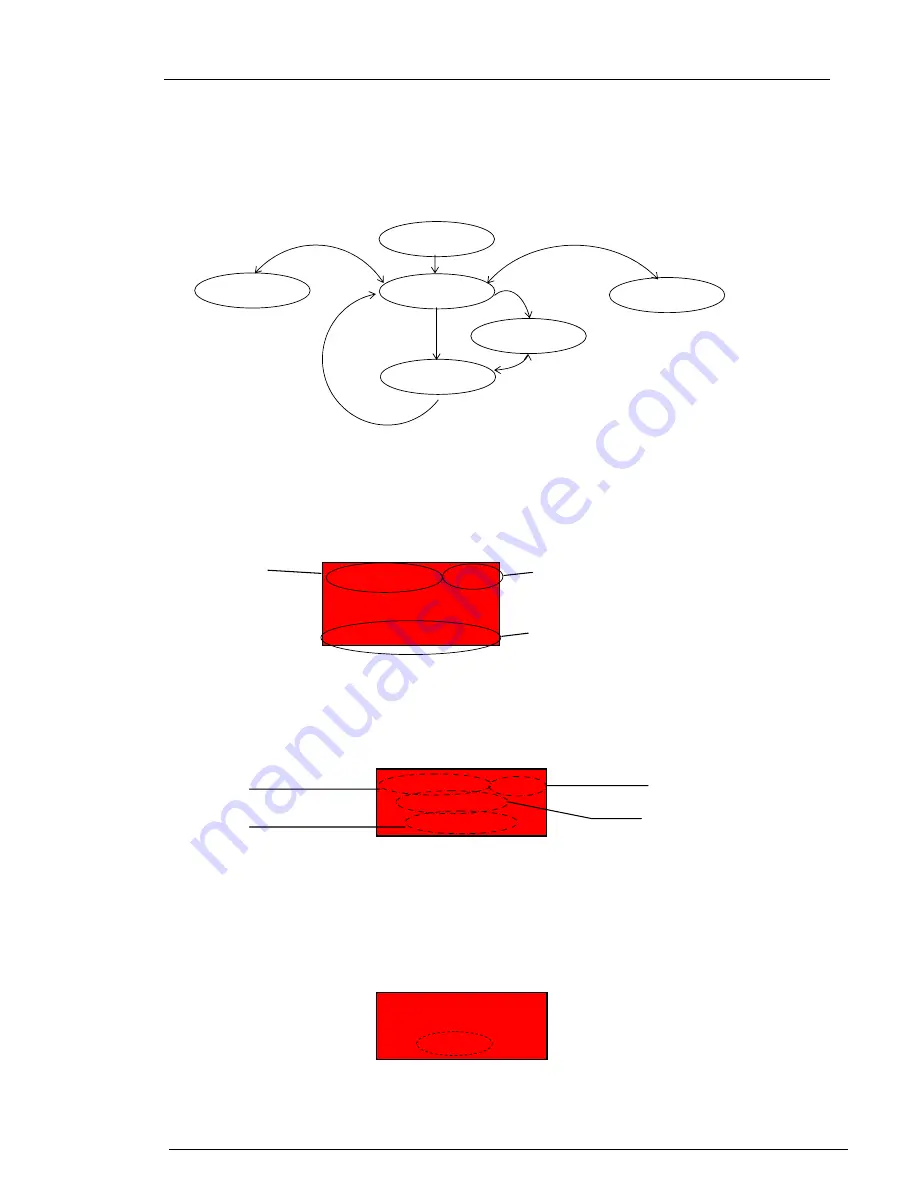
SC4x0 Technical manual
Page 10 of 34
SeaCom
Rev
2.00
3.2 Display modes
When display is not used for display the menu system it will enter idle state or mode.
Idle mode is the initial display mode or basic mode. From idle mode it can enter dial mode, busy mode,
error mode or menu mode.
3.2.1 Display –Idle mode
When the telephone is in idle, display will show the following info.:
3.2.2 Display –Busy mode
When the telephone is in conversation mode e.i., the phone is busy, display will show the following
info.:
If mute state, speaker or hands free changes, status field is updated.
If change to another audio connection e.g. handset is made, it will be shown in the display.’
3.2.3 Display –Error mode
When the telephone detects missing line, it will enter error mode. Here the cause of current error will
be shown as flashing text or error code. Currently, only line error exits.
10/27 14:08 HS*
00:12:35
LOCAL
Status field
Leap time
Real time clock
Audio connection
Power
Menu System
Idle mode
Busy mode
Dial mode
Error
11/01 23:18 2
SPD1 SPD2 SPD3
Date & time
Status field
Function key text
00/00 00:00
No Line











































