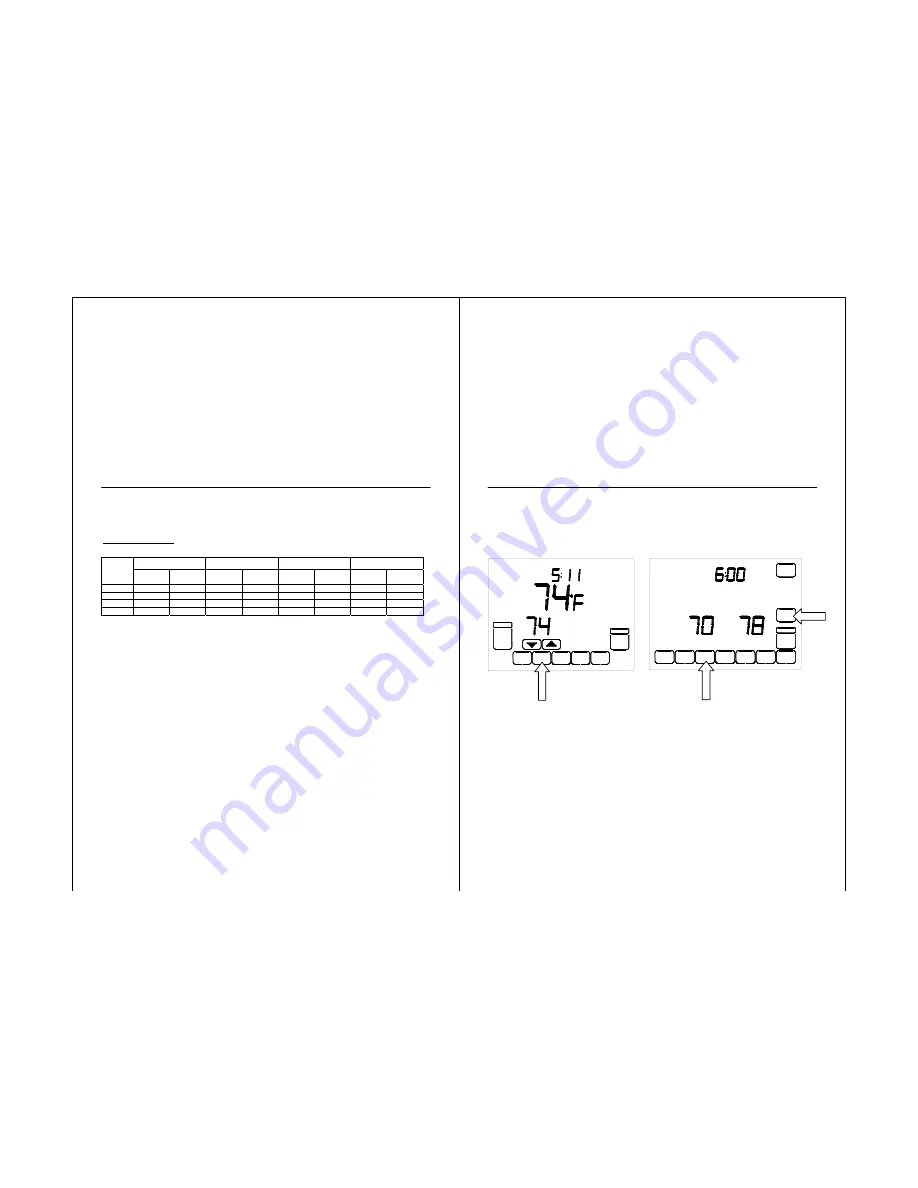
STS11 Touchscreen Programmable Thermostat
PROGRAMMING
Preprogrammed Energy Star Settings
Table 6 shows default program settings. Visit the Energy Star web site at
www.energystar.gov
for additional education and resources on programmable thermostats.
Table 6. Energy Star Default Program Settings.
Time Heat Cool Fan
Schedule
Period
Default
Setting
Revised
Setting
Default
Setting
Revised
Setting
Default
Setting
Revised
Setting
Default
Setting
Revised
Setting
WAKE
6:00AM
68°F (20°C)
78°F (26°C)
AUTO
DAY
8:00AM
60°F (16°C)
85°F (29°C)
AUTO
EVENING
4:00PM
68°F (20°C)
78°F (26°C)
AUTO
SLEEP
10:00PM
60°F (16°C)
82°F (28°C)
AUTO
Program Heating and Cooling Schedule
Your thermostat can control up to four different schedule periods per day:
WAKE
-Period when you awaken and want your home at a comfortable temperature.
DAY
-Period when you are away from home and want an energy-saving temperature.
EVENING-
Period when you return home and want your home return to a comfortable
temperature.
SLEEP
-Period when you are asleep and want an energy-saving temperature.
NOTE: Schedule times are in 15 minute intervals.
62
Edit Schedule
1. Press SCHED key.
2. Press PROG DAY key to review the
programs to see that the settings are
compatible with your lifestyle.
63
3. Press the EDIT then you press PROG DAY
key to select the program days.
STS11 Touchscreen Programmable Thermostat
Room
Running As SCHED
Set To
SYSTEM
COOL
MORE
SCHED
HOLD
CLOCK SCREEN
AUTO
FAN
PM
WED
MON TUE WED THU FRI
AM
HEAT
CANCEL
SLEEP
WAKE
DAY
EVENING
DONE
AUTO
FAN
PROG
DAY
COOL
EDIT
AUTO
PROG




























