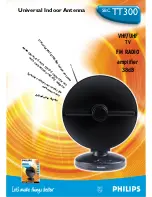DTV04 HD TVRO Antenna
Installation
4-3
4.5.
Antenna Pedestal Mechanical Checks
1.
Open the radome hatch, or remove the top, to access the antenna pedestal.
2.
Inspect the pedestal assembly and reflector for signs of shipping damage.
3.
Remove the web strap shipping restraints from the pedestal. Save these straps to restrain the
antenna in the event that the AC power will be turned off while the ship is underway.
4.
Cut and discard the large white tie-wraps from the pedestal.
5.
Using a 7/16” wrench, remove the Red shipping
bar restraining the cross-level axis.
6.
Check that the antenna moves freely in azimuth,
elevation, and cross level without hitting any area
of the interior of the radome.
7.
Check that the antenna assembly is balanced
front to back, top to bottom and side to side by
observing that it remains stationary when
positioned in any orientation. (Refer to the
maintenance section of this manual for complete
information on balancing the antenna).
8.
Check that all pedestal wiring and cabling is
properly dressed and clamped in place.
9.
See cable terminations section below.
4.6.
Cable Terminations
CAUTION
: Rough handling, tight bending, kinking, crushing and other careless
handling of the cables and their connectors can cause severe damage.
The cables must be routed from the above-decks equipment group through the deck and through various
ship spaces to the below-decks equipment group. When pulling the cables in place, avoid sharp bends,
kinking, and the use of excessive force. After placement, seal the deck penetration gland and tie the cables
securely in place.
4.6.1.
The coax cables must be inserted through the cable strain relief(s) at the base of the radome. Apply
RTV to the strain relief joints and tighten the compression fittings to make them watertight. The
cables are color coded for easy connection identification. (Refer to the System Block Diagram for
cable color assignment).
At The Radome
4.7.
Final Checks
Double check all your work and do a good visual inspection. Rotate the antenna in azimuth to assure
rotation is free and there is no binding or fouling in the cables you installed. Rotate the antenna in elevation
and Cross-Level to assure that the pedestal moves freely and that there is no binding.
4.8.
Power-Up – Observe the Antenna
When all the hardware and cables have been installed, have someone turn the ACU power ON. This will
energize the antenna and it will begin Initialization. Observe initialization of the antenna to verify that
each phase of the initialization is completed satisfactorily (refer to Initialization Sequence in the
Maintenance section of this manual).
Close and fasten the radome hatch. Assure that the radome hatch is closed and secured when
entry into the radome is no longer required.
4.9.
Setup
Refer to the Setup information in the next section of this manual. Also refer to the Setup instructions the
Antenna Control Unit manual to assure that the ACU settings and parameters are set correctly.
Figure 11 Cross-Level Shipping Restraint
Содержание DTV04
Страница 3: ......
Страница 4: ...iv Revision History REV ECO Date Description By A N A April 23 2009 Initial Release ECM ...
Страница 22: ...Installation DTV04 HD TVRO Antenna 4 4 This Page Intentionally Left Blank ...
Страница 30: ...Setup DTV04 HD TVRO Antenna 5 8 THIS PAGE INTENTIONNALY LEFT BLANK ...
Страница 50: ...Troubleshooting and Maintenance DTV04 HD TVRO Antenna 7 18 THIS PAGE INTENTIONNALY LEFT BLANK ...
Страница 54: ...Specifications DTV04 HD TVRO Antenna 8 4 This Page Intentionally Left Blank ...
Страница 56: ...Drawings DTV04 HD TVRO Antenna 9 2 This Page Intentionally Left Blank ...
Страница 58: ......
Страница 64: ......
Страница 65: ......
Страница 66: ......
Страница 67: ......
Страница 68: ......