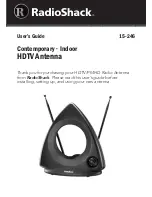Basic System Information
DTV04 HD TVRO Antenna
3-4
Additionally, from any given latitude, the elevation will be highest when the desired satellite is at
the same longitude that you are on (refer to figure 3-1). If the desired satellite is east, or west, of
your longitude the elevation angle will be lower.
3.2.3.
This section if comprised of a stamped aluminum offset reflector with a
DIRECTV Slimline Ku/Ka band 5LNBF assembly. This assembly is also
fitted with a 24Vdc tilt motor and a potentiometer for position
feedback required for proper reflector skew which is remotely
controlled by the DAC2202 based on the vessels GEO location.
Antenna Reflector/Feed Assembly
3.2.4.
The DTV04 HD antennas are stabilized in three axes of motion. Stabilization is the process of de-
coupling the ships motion from the antenna. Simply put, this allows the antenna to remain pointed
at the satellite while the boat turns, rolls or pitches under it. To accomplish this, the Pedestal
Control Unit (PCU) on the antenna pedestal senses any motion of the antenna and immediately
applies drive to the appropriate motor (s) to oppose the sensed motion. Azimuth (AZ), Elevation
(EL) and Cross-Level (left-right tilt) are actively stabilized automatically by the PCU as part of its
normal operation.
Stabilization
3.2.5.
Whenever the desired satellite
signal is lost the Antenna Control
Unit after a preprogrammed time
delay will automatically initiate a
search to re-acquire the desired
signal.
Search Pattern
The search is conducted with
alternate azimuth and elevation
movements. The size and direction
of the movements are increased
and reversed every other time
resulting in an expanding square
pattern.
When the antenna finds the desired satellite signal, the ACU will automatically stop searching and
begin Tracking and identifying the signal. Tracking optimizes the pointing of the antenna to get the
highest signal level from the satellite.
3.2.6.
The Satellite Identification Receiver located in the Antenna Control Unit (ACU) is used to acquire,
identify and track a specific satellite by a unique network ID code (NID). The receiver must be set
up properly for the satellite you wish to find & track. These receiver settings should be saved to
expedite finding, or re-acquiring, the desired satellite in the future.
When searching for a desired satellite, this receiver compares any satellite ID it finds to the saved
satellite ID code. If the ID code does not match the antenna will continue searching until the
correct satellite is found. The system must have adequate satellite signal level, AND the matching
ID, to stop searching (and continue tracking the desired satellite).
If you have the optional Touch Screen Controller (TSC-10) you can setup multiple “favorite
satellites” and subsequently switch to different “favorite” satellite with two touches on the main
(home) screen.
Tracking Receiver - Satellite Identification Receiver
Figure 7Antenna
Reflector/Feed Assembly
Содержание DTV04
Страница 3: ......
Страница 4: ...iv Revision History REV ECO Date Description By A N A April 23 2009 Initial Release ECM ...
Страница 22: ...Installation DTV04 HD TVRO Antenna 4 4 This Page Intentionally Left Blank ...
Страница 30: ...Setup DTV04 HD TVRO Antenna 5 8 THIS PAGE INTENTIONNALY LEFT BLANK ...
Страница 50: ...Troubleshooting and Maintenance DTV04 HD TVRO Antenna 7 18 THIS PAGE INTENTIONNALY LEFT BLANK ...
Страница 54: ...Specifications DTV04 HD TVRO Antenna 8 4 This Page Intentionally Left Blank ...
Страница 56: ...Drawings DTV04 HD TVRO Antenna 9 2 This Page Intentionally Left Blank ...
Страница 58: ......
Страница 64: ......
Страница 65: ......
Страница 66: ......
Страница 67: ......
Страница 68: ......