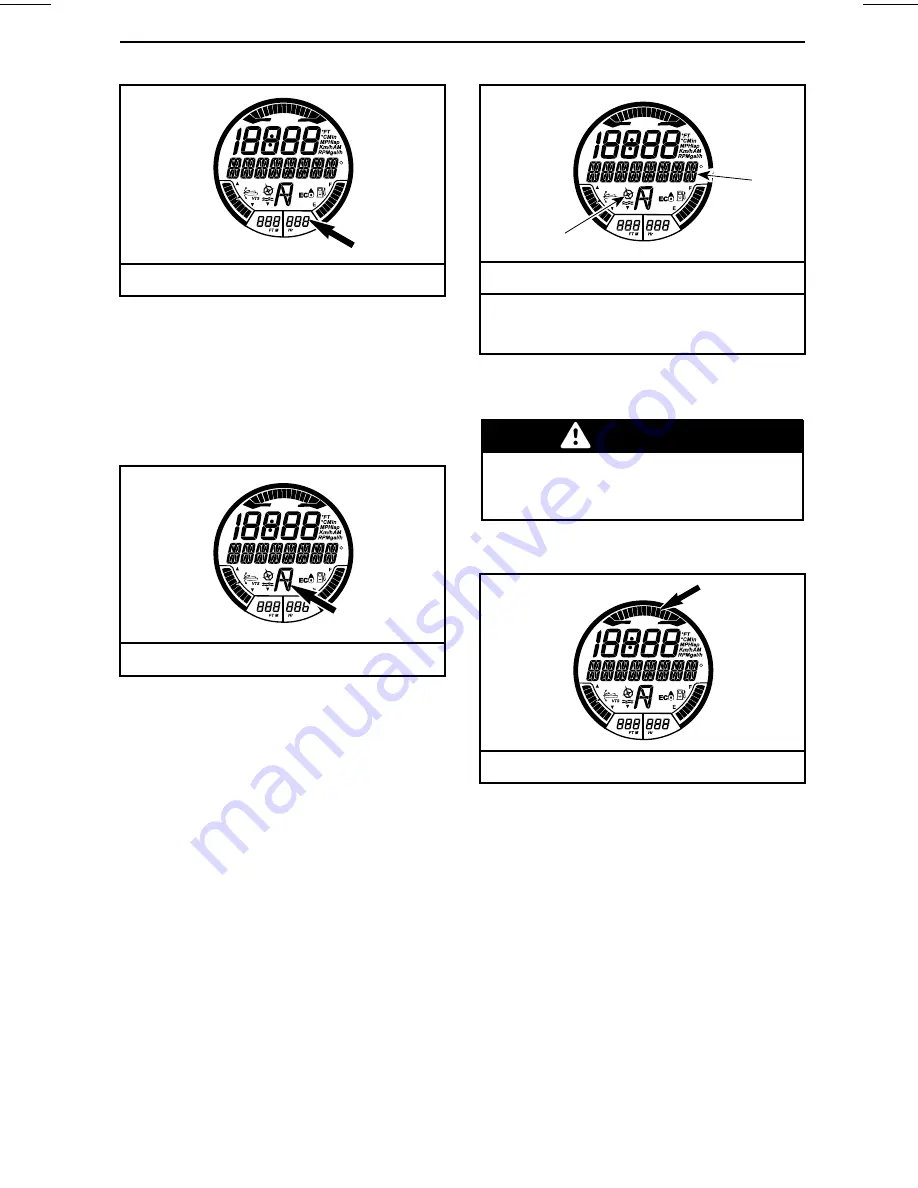
INFORMATION CENTER (GAUGES)
mBAR PSI
BOOST
HOUR METER DISPLAY
13) iBR Position
Provides an indication of the iBR gate
position.
– N (neutral)
– F (forward)
– R (reverse).
mBAR PSI
BOOST
iBR POSITION INDICATOR
14) Compass
A GPS incorporated in the information
center provides the indication in the
multifunction display.
The cardinal points, intermediate car-
dinal points, as well as the azimuth the
watercraft is travelling are displayed
in the multifunction display by default
when the watercraft is moving.
For a compass indication to be dis-
played, the GPS must have a good link
with the navigation satellites.
This is confirmed when the COMPASS
active indicator is visible in the digital
screen.
mBAR PSI
BOOST
1
2
COMPASS
1. Compass indication
2. Compass active indicator
NOTE:
The compass indication is only
available above 5 km/h (3 MPH).
WARNING
Use the compass as a guide only.
Not to be used for precision navi-
gation purposes.
15) Boost Gauge
mBAR PSI
BOOST
BOOST INDICATOR
The boost gauge indicates the mani-
fold pressure of the engine provided
by the supercharger.
Navigating the
Multifunction Display
When the electrical system is pow-
ered up and the cluster has completed
its self test function, a WELCOME
ABOARD SEA-DOO scrolling mes-
sage will appear for a few seconds.
After the welcome message, nothing
will appear in the display until the wa-
tercraft is operated.
_______________
49
Содержание RXP-X 260
Страница 9: ...SAFETY INFORMATION ________ SAFETY INFORMATION ________ 7 ...
Страница 30: ...IMPORTANT ON PRODUCT LABELS 219903508A_en LABEL 2 28 _______ SAFETY INFORMATION ________ ...
Страница 40: ...PRE RIDE INSPECTION This page is intentionally blank 38 _______ SAFETY INFORMATION ________ ...
Страница 41: ...WATERCRAFT INFORMATION _______________ 39 ...
Страница 86: ...SPECIAL PROCEDURES This page is intentionally blank 84 ______________ ...
Страница 87: ...MAINTENANCE INFORMATION _______________ 85 ...
Страница 106: ...STORAGE AND PRESEASON PREPARATION This page is intentionally blank 104 ______________ ...
Страница 107: ...TECHNICAL INFORMATION ______________ 105 ...
Страница 113: ...TROUBLESHOOTING ______________ 111 ...
Страница 124: ...MONITORING SYSTEM This page is intentionally blank 122 ______________ ...
Страница 125: ...WARRANTY ______________ 123 ...
Страница 147: ...CUSTOMER INFORMATION ______________ 145 ...
Страница 150: ...CHANGE OF ADDRESS OWNERSHIP This page is intentionally blank 148 ______________ ...
Страница 151: ...CHANGE OF ADDRESS OWNERSHIP ______________ 149 ...
Страница 152: ...CHANGE OF ADDRESS OWNERSHIP This page is intentionally blank 150 ______________ ...
Страница 153: ...CHANGE OF ADDRESS OWNERSHIP ______________ 151 ...
Страница 154: ...CHANGE OF ADDRESS OWNERSHIP 152 ______________ ...
Страница 155: ......
















































