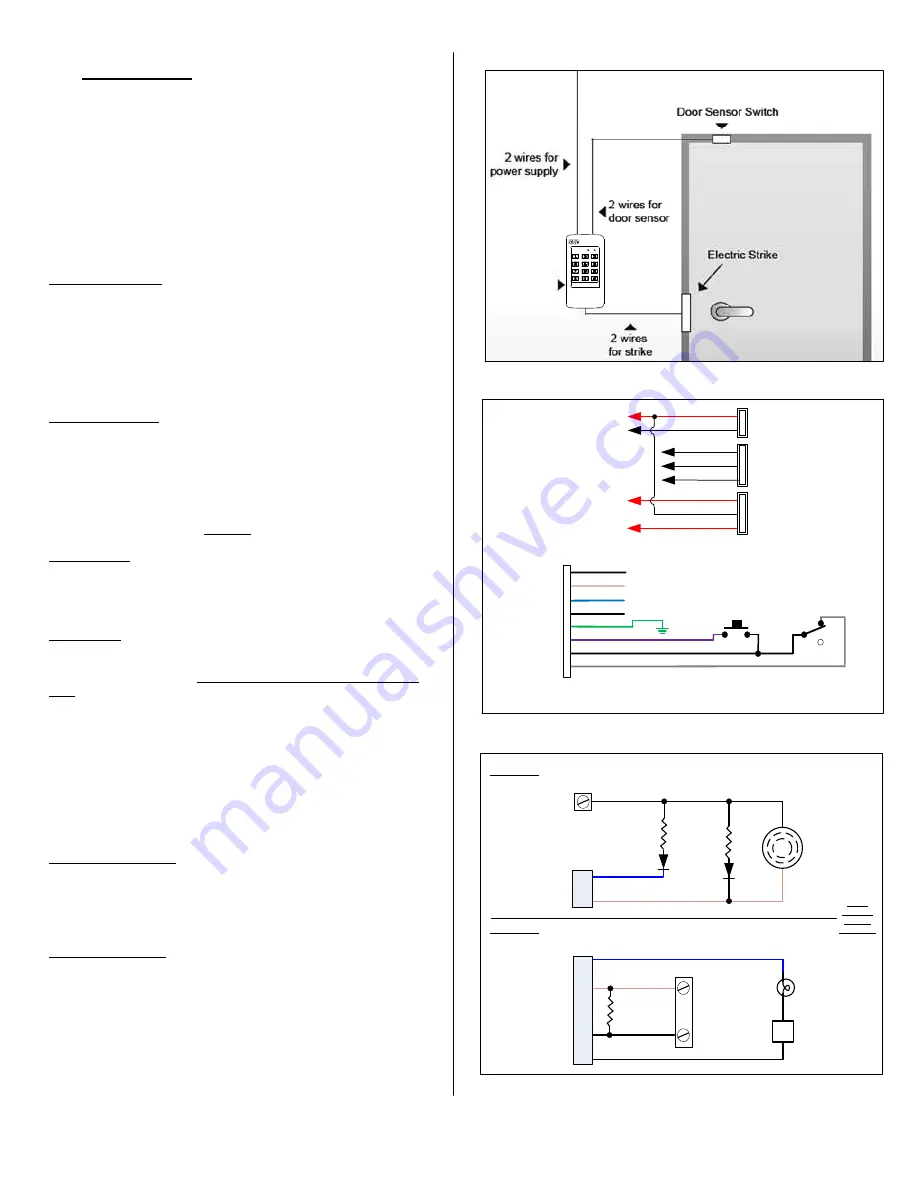
KEYPAD WIRING
See Fig. 3 for an example of a basic door installation. The keypad is
mounted adjacent to the door. An electric door strike is mounted in the
door jamb to release the door lock. A magnetic switch is mounted on top
of the door jamb for detecting when the door is open.
Use the following steps to wire the keypad. Refer to the wiring diagram
shown in Fig. 4 to assist in the wiring.
Note: Up to 500 feet of 18 AWG wire can be run for power, use larger wire
for longer runs. Use 22 AWG or larger (depending on load) for other
connections. Refer to lock manufacturer’s documentation for
recommended lock power AWG.
Output Connection
Install a low voltage fail-secure (power to unlock) electric door strike at the
door to be controlled. Route two wires from the door strike to the keypad.
Connect a MOV or varistor across the coil wires of the strike. Connect the
(+) door strike wire to the keypad’s MAIN RELAY N.O wire (yellow).
Connect the other door strike wire to the keypad’s PWR(-) wire (black).
Connect the keypad’s MAIN RELAY COM wire (white), to the keypad’s
PWR(+) wire (red) .
Power Connection
Choose a location for the DC power supply or AC transformer.
Connect the power supply’s output terminals to the keypad’s PWR(+) wire
(red) and PWR(-) wire (black). If using a DC supply, Observe wiring
polarity. If an AC transformer is being used, polarity does not mater.
Caution: If the unit is AC powered, make sure the secondary of
the system transformer is isolated from earth ground.
Earth Ground
To avoid damage to the unit from static discharges, connect the earth
ground wire (green/E5) to a good earth grounding point. Suggested
wiring size is 18 AWG for earth ground.
Sense Input
RE
Note: The SENSE input (gray wire) can be programmed as either a
door sense or inhibit input. Both features cannot be used at the same
time. If you are not using the sense input, program this input for inhibit.
Door Sense: (Detect forced entry or door ajar conditions) Install a
normally closed
door switch on the door and route two wires from the
switch to the keypad. Connect the door switch to the keypad’s SENSE
wire (gray/ E8) and COM wire (any black wire).
Inhibit: (Disable access) If an inhibit switch or timer is going to be used for
temporarily disabling the keypad, route two wires from the switch or timer
to the keypad. Connect the inhibit switch/timer’s
normally open
contacts
to the keypad’s SENSE (gray/ E8) and COM (black wires) terminal.
Request-to-Exit Input
(wiring shown on page 3, fig. 4)
If a request-to-exit pushbutton is going to be used, route two wires from
the keypad box to a normally open pushbutton mounted on the secure
side of the door. Connect the wires to the pushbutton and to the keypad’s
REX wire (violet/ E6) and COM (black wires) terminals.
Solid State Outputs
The two solid state outputs (Outputs #3 & #4) can be programmed to
activate during various conditions. These “open collector” outputs can be
used to activate indicators or sounders. See fig. 5 for wiring examples
using the solid state outputs.
P:\INSTALLATION INST\Access Controls\INST-920\INST-920.vsd Rev C 10-14 Page 3
Fig. 5 Using Solid State Outputs
Fig. 3 Basic Door Installation
OUTPUT #3 LIGHTS AN LED
OUTPUT #4 LIGHTS AN LED AND SOUNDS A BEEPER
EXAMPLE #1:
POWER
SUPPLY
+
LED
LED
BLUE
PINK/SALMON
1KΩ
1KΩ
-
+
OUTPUT #3
OUTPUT #4
ELECTRONIC
BEEPER
OUTPUT #3 LIGHTS A LAMP POWERED FROM AN EXTERNAL SOURCE
OUTPUT #4 TRIGGERS A NORMALLY OPEN ALARM PANEL ZONE
EXAMPLE #2:
BLUE
PINK/SALMON
OUTPUT #3 COM
OUTPUT #4 COM
POWER
SOURCE
OUTPUT #3
END OF LINE
RESISTOR
ALARM PANEL
NO ZONE
COMMON
LOW
VOLTAGE
LAMP
-
+
BLACK
BLACK
OUTPUT #4
EACH
OUTPUT
100 mA
MAXIMUM
W
ir
e
P
ig
ta
il
W
ir
e
P
ig
ta
il
920
Keypad
Fig. 4 Basic Door Installation Wiring
TO POWER SUPPLY
KEY PAD POWER
12-24 VOLTS
AC OR DC
}
+
-
RED
BLACK
AUXILIARY RELAY
2 AMPS @ 28VDC
MAX
}
NC
NO
COM
ORG/BLK
BLK/WHT
BRN/YEL
FAIL SECURE CONNECTION
FAIL SAFE CONNECTION
MAIN RELAY
5 AMPS @ 28VDC
MAX
}
NC
COM
NO
ORANGE
WHITE
YELLOW
BLACK
PINK/SALMON
GREEN
GRAY
BLACK
VIOLET
BLACK
BLUE
DOOR POSITION
SWITCH
[N/C]
REQUEST-TO-EXIT
SWITCH
[N/O]
COMMON
OUTPUT #4
OUTPUT #3
EARTH GROUND
COMMON
SENSE
REQUEST TO EXIT
COMMON
EARTH
GROUND
CONNECTION
WIRE PIGTAIL
E
1
E
8
E
7
E
6
E
5
E
4
E
3
E
2
C
NO
C
NC
NO
AUXILIARY OUTPUTS
100mA MAX TO COMMON
{
*
*


























