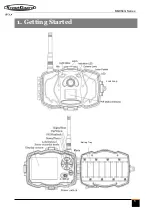MG984G
Series
4
•
Make sure the SD card is unlocked before inserting
it into the camera
The camera will power off with a code locked when the
SD card is inserted.
•
If you experience any problems with an inserted
SD card
Try reformatting the SD card, utilizing the camera’s
main settings option.
2.3 SIM Card Information
•
Insert the SIM card into the camera before turning
on the camera
The camera SIM card slot is sized for a standard SIM
card. If you have a nano or micro size SIM card,
utilizing a SIM card adapter will be required to connect
your camera to the cellular network via SIM card.
Note: The camera will still function without a SIM
card. The SIM card is needed only for the
wireless/cellular messaging capabilities.