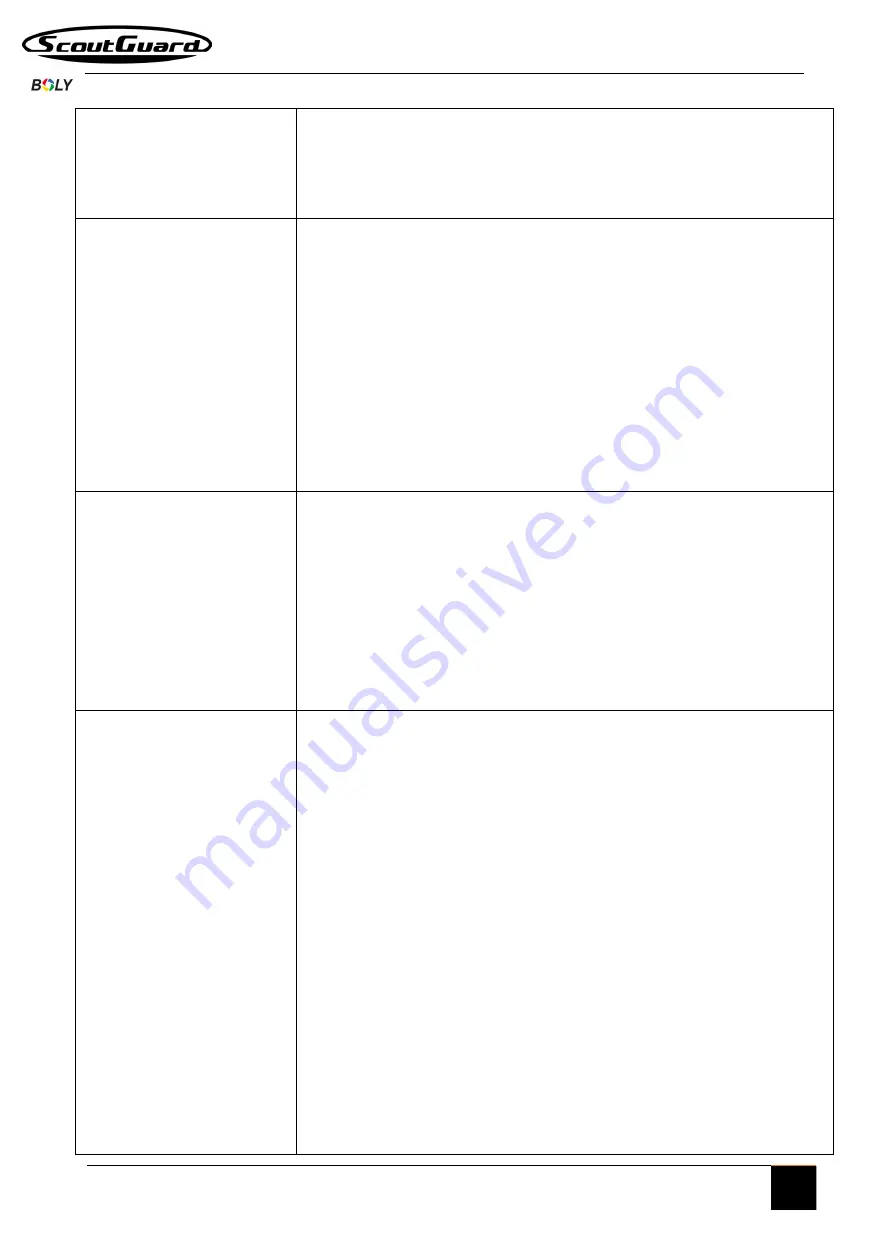
27
with these settings.
“Email1-Email4”
stands for the receiving Email
address. When you program the receiving emails
you can add up to 4 emails.
Email GPRS
The camera sends image to your email address via
GPRS network with SMTP protocol. Required GPRS
settings: APN, Account Password, Server, Port, Ssl.
Contact your cellular or network service
provider if you are not familiar with the settings.
“Email User and Email password”
stands for the
sending email address and password.
“Email1-Email4”
stands for the receiving Email
address.
Molnus
The camera sends image to email address via
WAP. Required settings:APN,
Molnus Account/
Password,
SIM IMEI & Control Code.
The APN name is provided by the operator of the SIM
card.
Molnus Account/ Password:
Register in the
web by
yourself.
SIM IMEI & Control Code:
check
the camera Version
Enter,needto insert the SIM card and get the network.
•
Send Mode
There are 3 options for this setting.
•
Daily :
Only works in ON mode.
Photo Mode:
This setting will send
summarized information and the last picture
taken at the end of time you have set.
Video Mode:
The summarized information will
include how many videos were taken and the last
video taken at the end of time you have set(less
than 10M).
Pic+Video Mode:
The summarized information will
include how many videos and pictures were taken
and the last picture taken at the end of time you
have set.
●
Instant:
Only works in ON mode. The camera will
send a message instantly after it captures a photo
or video.
MG984G
Series







































