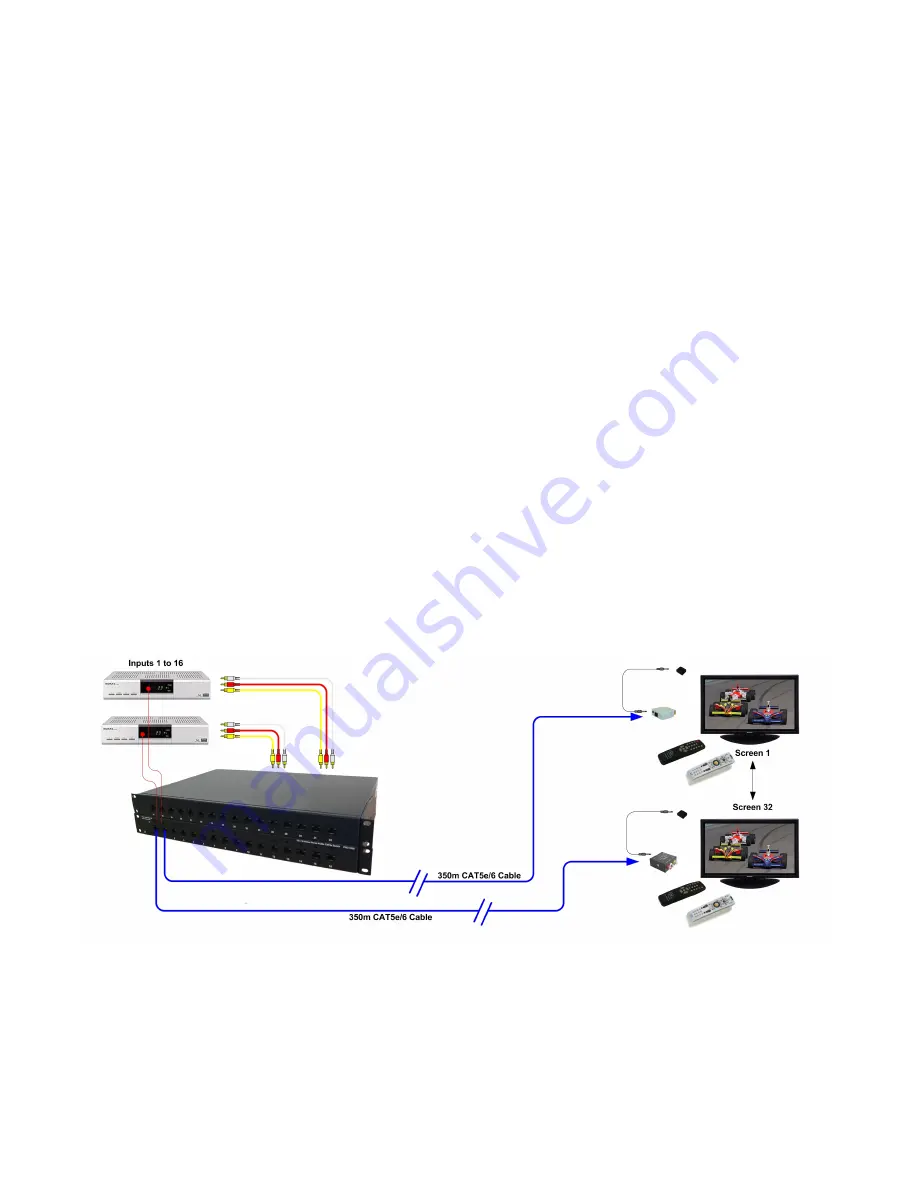
1.4 Connecting infra-red emitters
Infra-Red emitters can be connected using the sixteen 3.5mm jack sockets located on the front
panel. Only emitters supply by Scion should be used (PRO-0209).
Each jack socket is numbered 1 to 16 from left to right and corresponds to the signal inputs on the
rear of the unit. If the signal outputs of a DVD are connected to video and audio inputs (1), the
infra-red emitter to control the DVD should be connected to port (1) on the front panel. When a
user selects input (1) with the Scion remote (PRO-0201), the infra-red pass through is now
activated for controlling the DVD on input (1).
Note:
The infra-red emitters should not correspond with the user, always the input.
1.5 System Diagram


































