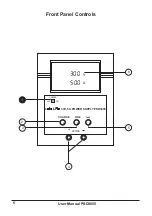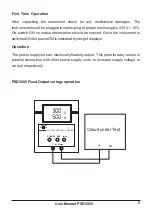Warranty Conditions
1.
Scientific warrants all its Instruments to be free from defects in material and
workmanship when used under normal operating conditions in accordance
with the instructions given in the manual for a period of 12 (Twelve) months
from date of purchase from Scientific or its authorised dealers. The service
during the warranty period will be rendered on return to factory /service center
basis.
2.
Its obligation under this warranty is limited to repairing or replacing at its own
discretion. This warranty shall not apply to any defect, failure or damage
caused by accident, negligence, mis-application, alteration or attempt to
repair, service or modify in any way.
3.
This warranty does not include LCD, fuses, batteries or accessories. This
warranty is only valid with the original purchaser who must have properly
registered the product within 15 days from date of purchase. No other warranty
is expressed or implied.
4. When it becomes necessary to return the instrument to our Factory
facility, kindly pack it carefully in the original carton or equivalent and ship it
duly insured, transportation charges prepaid.
5. Your Scientific instrument is a complex electronic device and deserves the best
service available by technicians thoroughly familiar with its service and
calibration procedures.
13
User Manual PSD3005
Содержание PSD3005
Страница 1: ...User Manual 30 V 5 A Power Supply PSD3005 ...
Страница 14: ...14 User Manual PSD3005 Notes ...
Страница 15: ...15 User Manual PSD3005 Notes ...