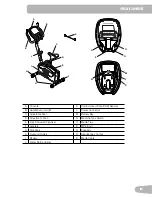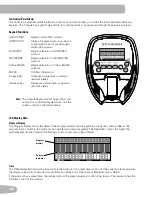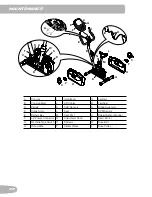17
Speed / Distance
The SPEED/DISTANCE display field shows the machine speed in kilometers per hour (km/h) or miles per hour (mph) for 6
seconds, then the Distance for 6 seconds. The Distance display shows the distance count (miles or km) in the workout.
Note:
To change the measurement units to English Imperial or metric, refer to the “Changing Unit Measures” section in
this manual.
RPM / KCAL (Calories)
The RPM/KCAL display field shows the machine revolutions per minute (RPM) for 6 seconds, then the KCAL display
shows the estimated calories that you have burned during the exercise for 6 seconds.
Level / HR (Heart Rate)
The LEVEL/HR display field shows the current resistance level (1–8) for 6 seconds, then your Heart Rate for 6 seconds.
The HR display shows the heart rate in beats per minute (BPM) from the Contact Heart Rate sensors.
!
Consult a physician before you start an exercise program. Stop exercising if you feel pain or tightness in your chest,
become short of breath, or feel faint. Contact your doctor before you use the machine again. Use the values
calculated or measured by the machine’s computer for reference purposes only.
Results Indicator
The RESULTS indicator comes on when the Console shows the workout data results.
Battery Indicator
The Battery Indicator comes on when the battery power is low.
Contact Heart Rate Sensors
Contact Heart Rate (CHR) sensors send your heart rate signals to the Console. The CHR sensors are the stainless steel
parts of the Handlebars. To use, put your hands comfortably around the sensors. Be sure that your hands touch both the
top and the bottom of the sensors. Hold firm, but not too tight or loose. Both hands must make contact with the sensors
for the Console to detect a pulse. After the Console detects four stable pulse signals, your initial pulse rate will be shown.
Once the Console has your initial heart rate, do not move or shift your hands for 10 to 15 seconds. The Console will now
validate the heart rate. Many factors influence the ability of the sensors to detect your heart rate signal:
• Movement of the upper body muscles (including arms) produces an electrical signal (muscle artifact) that can interfere
with pulse detection. Slight hand movement while in contact with the sensors can also produce interference.
• Calluses and hand lotion may act as an insulating layer to reduce the signal strength.
• Some Electrocardiogram (EKG) signals generated by individuals are not strong enough to be detected by the sensors.
CHR detection may be limited to walking or slow jogging due to the extreme muscle artifacts and hand motion generated
by a comfortable running style. If your heart rate signal ever seems erratic after validation, wipe off your hands and the
sensors and try again.
Heart Rate Calculations
Your maximum heart rate usually decreases from 220 Beats Per Minute (BPM) in childhood to approximately 160 BPM by
age 60. This fall in heart rate is usually linear, decreasing by approximately one BPM for each year. There is no indication
that training influences the decrease in maximum heart rate. Individuals of the same age could have different maximum
heart rates. It is more accurate to find this value by getting a stress test than by using an age related formula.
Your at-rest heart rate is influenced by endurance training. The typical adult has an at rest heart rate of approximately 72
BPM, whereas highly trained runners may have readings of 40 BPM or lower.
The Heart Rate table is an estimate of what Heart Rate Zone (HRZ) is effective to burn fat and better your cardiovascular
system. Physical conditions vary, therefore, your individual HRZ could be several beats higher or lower than what is
shown.