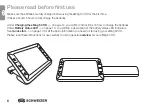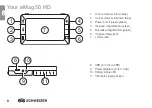12
GB
GB
Charging the
e
Mag 50 HD
1. Plug one end of the power adapter into the
e
Mag 50 HD and the other end into the wall outlet (1).
2. The battery status LED flashes green to show that the battery is charging (2).
3. As soon as the battery is fully charged, the LED stops flashing and remains green.
Unplug the eMag 50 HD power adapter. The battery status LED turns off. You can now use the
e
Mag
50 HD continuously for approximately 3 hours. When the battery is running low, the battery status LED
flashes red. Connect the power adapter and plug it in to recharge the battery.
Note: You must use the supplied power adapter to charge the
e
Mag 50 HD. It cannot be charged via the
USB port on a computer.
Note: The
e
Mag 50 HD switches to power save mode after 30 minutes (screen switches off) if
no button is pressed during this time. Press the green/yellow power button to reactivate the
e
Mag 50 HD.
1
2
Содержание eMag 50 HD
Страница 4: ...4 GB ...
Страница 9: ...9 GB 12 12 13 11 11 Handle in closed position 12 LED lights 13 Camera 5 MP ...
Страница 41: ...41 F 12 12 13 11 11 Poignée de maintien en position fermée 12 Lampes à LED 13 Appareil photo 5 MPx ...
Страница 73: ...73 NL 12 12 13 11 11 Houdgreep in gesloten stand 12 LED lamp 13 Camera 5 Mega beeldpunten ...
Страница 100: ...16 038 350108 02 ...