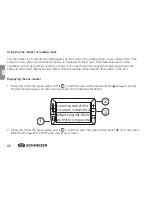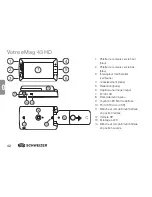29
GB
GB
Displaying a Slide Show
You can create a slide show that presents the images saved on the
e
Mag 43 HD in an infinite loop. Each
image is displayed for approx. 5 seconds. The images are shown in an order determined according to their
file names, such as IMG_0001.bmp, IMG_0002.bmp etc.
To change the order in which the images appear, you can transfer them to your computer, rename the ima-
ges according to the desired order and then transfer them back to your
e
Mag 43 HD. (The file names should
not be longer than 8 characters plus the file extension.)
For detailed instructions on transferring files from the
e
Mag 43 HD to the computer, refer to
Transferring
Images
–> pages 27/28.
Follow these steps to
start the slide show
:
1. Press and HOLD the red button
for approx. 6 seconds to enter Review Mode.
2. Press and HOLD the green-yellow button and then press the blue UP arrow .
The first (depending on its file name) saved image is displayed on the LCD screen for approx. 5 seconds,
then the second image, then the third one etc.
3. Press and HOLD the red button
for approx. 3 seconds to exit Slide Show Mode and to return to live
view.
Note: In Slide Show Mode, the
e
Mag 43 HD does NOT turn off automatically after 30 minutes.
Содержание eMag 43 HD
Страница 4: ...4 GB ...
Страница 36: ...36 GB ...
Страница 38: ...38 ...
Страница 70: ...70 F ...
Страница 72: ...72 ...
Страница 104: ...13 110 313088_GB F NL 00 ...