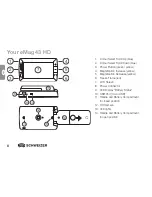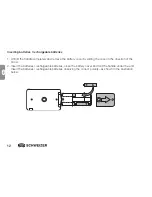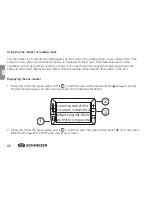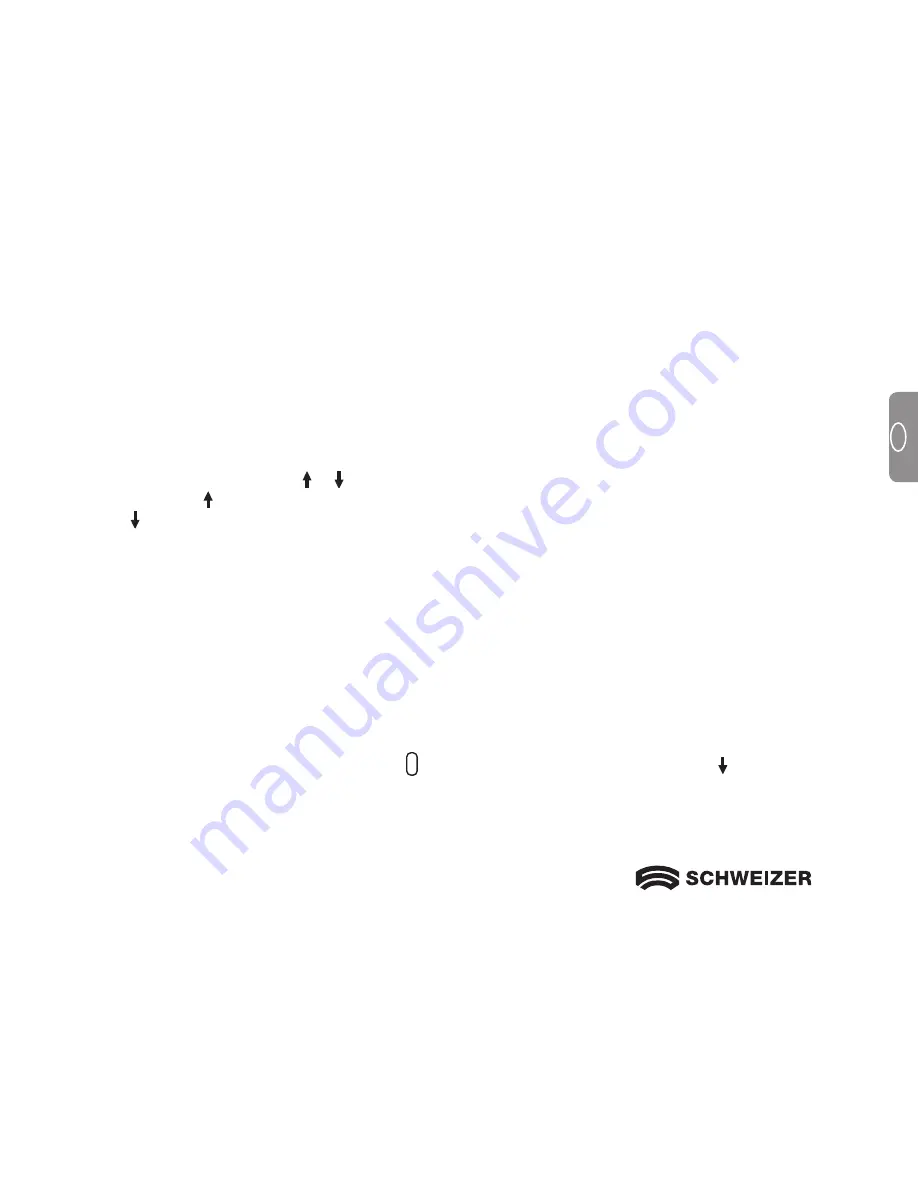
17
GB
GB
Changing Colour Modes
A colour mode is a combination of pre-set colours (such as yellow text on a blue background) you can select
yourself when using the
e
Mag 43 HD.
The
e
Mag 43 HD has 5 standard colour settings and 15 additional colour modes. For a complete list, refer to
Colour Modes
–> on pages 19/20.
Press the blue arrow buttons ( or ) to change the current colour combination on the LCD screen. The blue
UP arrow button cycles in one direction through the list of colour combinations while the blue DOWN arrow
button cycles through the list in the other direction.
Switching from last used Colour Mode to Full Colour
The
e
Mag 43 HD has a convenient feature that allows you to quickly switch from the last used colour mode
to full colour – or the other way around. This is a useful shortcut if you are viewing a live image (for instance
while reading and holding a document) and have selected a colour mode offering the best possible contrast
for you. If you have to move the
e
Mag 43 HD to another part of the document, you might find it easier to
switch to full colour, move to the new position and then to switch back to the colour mode you selected
beforehand and continue reading. To do this, follow these steps:
• Press and HOLD the green-yellow button and press the blue DOWN arrow button .
The screen switches from one mode to the other.
• To switch back, repeat the same button sequence.
Содержание eMag 43 HD
Страница 4: ...4 GB ...
Страница 36: ...36 GB ...
Страница 38: ...38 ...
Страница 70: ...70 F ...
Страница 72: ...72 ...
Страница 104: ...13 110 313088_GB F NL 00 ...