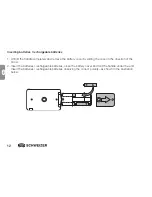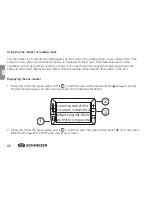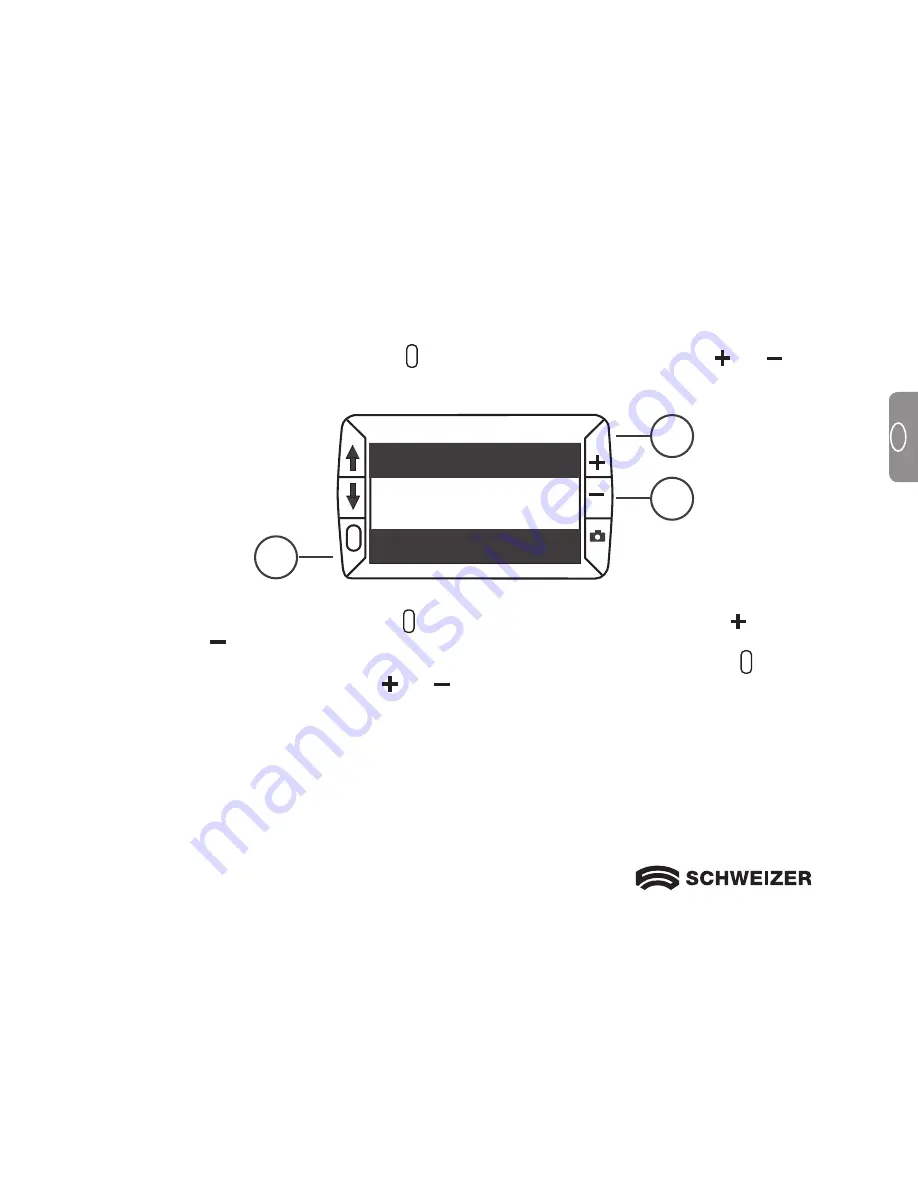
23
GB
GB
Displaying the Reading Mask
1. Press and HOLD the green-yellow button (1) and then press both yellow buttons ( and (2 and 3))
to remove the line marker and to display the reading mask on the screen as shown in the following
illustration:
2. Press and HOLD the green-yellow button (1) and then press the yellow PLUS button (2) or the yellow
MINUS button (3), to increase or decrease the distance between the masks.
3. To remove the reading mask from the screen, press and HOLD the green-yellow button (1) and then
press and HOLD both yellow buttons ( and (2 and 3)).
1
3
2
Lorem ipsum dolor
sit amet, consectetu
adipiscing elit. Maec
porttitor congue ma
Содержание eMag 43 HD
Страница 4: ...4 GB ...
Страница 36: ...36 GB ...
Страница 38: ...38 ...
Страница 70: ...70 F ...
Страница 72: ...72 ...
Страница 104: ...13 110 313088_GB F NL 00 ...