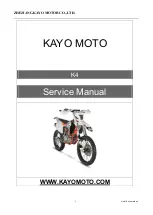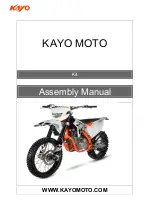16
VarioProtect XXL-W TC AIR TH3 | Version 1.06 | EN
Common problems and solutions
1 Display of the current air flow (L/min.)
2 Display of the air flow level
3 Display of the filter status
4 Battery charge status display
5 Battery temperature display
In the event of a malfunction, the corresponding display
flashes.
13.6 Setting the air flow level
The respirator system switches off the air flow if the OFF
button is pressed for more than 3 seconds.
The respirator system interrupts the entire circuit and
switches to sleep mode if the air flow is switched off for
more than 30 minutes. The system can be activated by
pressing the ON button.
The respirator system must be used in the temperature
range of -5 ° C to + 55 ° C and a relative humidity of less
than 90%.
14 Common problems and solutions
Irregular darkening of the cassette
• The headband can be adjusted differently on both sides
of the helmet (asymmetrical distances between eyes
and viewing window). Readjust the headband and the
distance to the viewing window.
Automatic cassette does not darken or flickers
• Sensors dirty or solar panel covered.
--> Clean the surface of the sensors.
• Outer lens soiled or damaged.
--> Replace or clean the outer lens.
• Sensitivity is set too low or the delay time is set too
short.
--> Set to required value.
• Unsuitable protection level set .
--> Set a suitable protection level.
Automatic cassette darkens without arcing
• Sensitivity is set too high.
--> Set to required value.
The automatic cassette remains darkened after the
welding process has been completed
• The delay time is set too long.
--> Set to required value.
Too long response time
• Operating temperature too low.
--> Do not use below - 10 ° C.
Bad sight
• Outer lens and / or inner lens dirty.
--> Check, clean or replace outer lens and / or inner
lens.
• Insufficient ambient light.
--> Adjust ambient light.
• Shade number set incorrectly.
--> Use the color table for the correct setting.
Welding helmet is slipped
• Headbands not adjusted correctly.
--> Adjust the headbands correctly.
But
-
ton
Symbol
Press the button once to switch
on the device
Press button twice:
Air flow level 1 (approx. 170 L /
min.)
Press button three times:
Air flow level 2 (approx. 200 L /
min.)
Press button four times:
Air flow level 3 (approx. 230 L /
min.)
WARNING!
The user must take off the welding helmet immedi
-
ately if the above problems cannot be resolved. Con
-
tact your dealer.
WARNING!
If the material comes into contact with the user's
skin, it could, in some circumstances, cause an aller
-
gic reaction on the skin.
Содержание VarioProtect XXL-W TC AIR TH3
Страница 27: ...Notes VarioProtect XXL W TC AIR TH3 Version 1 06 EN 27 22 Notes ...
Страница 28: ......