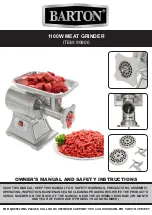46
45
47
23
Max
Min
+6°
‐6°
0°
48
3 Operating
EN Wall, ceiling and floor grinding machine WDS 250
WDS250‐en‐220909
10
5.
Set the contact pressure:
The contact pressure [46] is created in the grinding
machine from the supply pressure and in its delivery
condition is approx. 20 bar, that corresponts to a con
tact force of approx. 900 N.
The set contact pressure is in the entire extension
range constant.
GG"
The contact pressure may only be changed using the
controller [45]!
For the required contact pressure, the manufacturer of
the grinding machine gives corresponding recommen
dations on the "Contact Pressure" information plate
(
!
Figure).
Set the required contact pressure by slowly turning the con
troller [45] and observing the pressure display [46].
GG"
The service flap [47] covers the counter-pressure con
troller. The counter pressure may only be changed by
authorised personnel!
6.
Switch off the tool rotation and the contact pressure using
the remote control of the guiding machine.
7.
Move the grinding machine head with the grinding tools
into work position (
!
Fig. on page 8, Pos. 9.)
GG"
During the grinding process, the indicator [24] should al
ways be between the minimum value (0 mm) and the maxi
mum value (200 mm).
The grinding machine head is moved by the guide arm and
the travel motion of the guiding machine.
The grinding machine head adjusts itself to the angle of the
surface vertically and horizontally by maximal ±6° (
!
Fig.).
GG"
This tilt angle
(
±6°) should not be exceeded, because
otherwise the grinding tool does not contact completely
with with the surface to be machined and causes
imperfections.
GG"
The tilt angle should be checked regulary with the incli
nometer
[48]
.
The angle is displayed in 1° steps and in 5° steps.
The inclinometer can be rotated 90° for floor and ceiling
operation.
8.
Switch on the tool rotation and the contact pressure using
the remote control of the guiding machine.
The surface to be ground can now be machined.