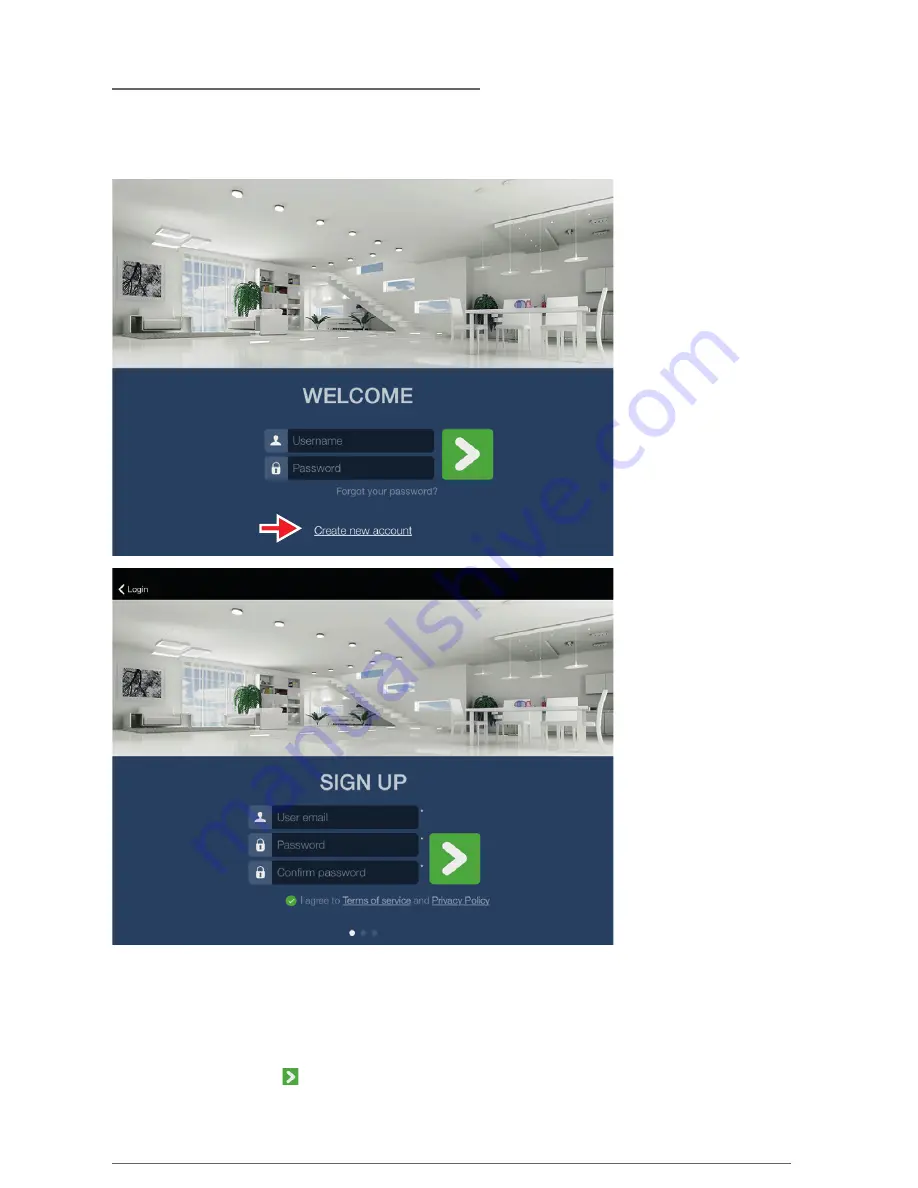
10
Ill. 1
Ill. 2
5 CLIENT APPLICATION MANUAL
5.1 ACCOUNT MANAGEMENT
5.1.1 Creating a new account
1. Tap the Create New Account button on the login dialog
(see Ill. 1)
2. Enter a valid email address and the password on the login dialog. An activation link will
be sent to the specified email address
(see Ill. 2)
3. Agree with the General Business Terms and Conditions and Data Protection Provisions
and tap the button . The complete text of the General Business Terms and Conditions
and the Data Protection Provisions can be reviewed by tapping the General Business
Terms and Conditions and Data Protection Provisions button.
Содержание HA101
Страница 14: ...14 5 2 HOME CONFIGURATION 5 2 1 Adding a gateway to the account Ill 9 Ill 10 ...
Страница 19: ...19 Ill 18 Ill 19 ...

























