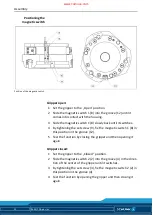Assembly
20
06.00|PZB-plus |en
Gripper closed:
1 Push the proximity switch 2 (15) in the bracket (17) to the stop.
2 Fasten the proximity switch by tightening the screw (13).
3 Set the gripper to the »Closed« position and test the function.
Part gripped (O.D. gripping):
1 Push the proximity switch 2 (15) to the stop in the bracket (17)
2 Fasten the proximity switch by tightening the screw (13).
3 Clamp the part to be gripped.
4 Unscrew the screw (42).
5 Move the position of the switching cam (15) by turning the
screw (43). The switching cam (15) must be moved outward
until the proximity switch is no longer actuated.
6 Move the switching cam (15) inward again until the proximity
switch starts to switch.
7 Secure this switching point by tightening the screw (42).
8 Test the function by opening the gripper and then closing it again.
Part gripped (I.D. gripping):
1 Push the proximity switch 1 (14) to the stop in the bracket (17).
2 Fasten the proximity switch by tightening the screw (17).
3 Clamp the part to be gripped.
4 Untighten the screw (42). In case of versions with dust cover,
the set-screws from the lateral cover have to be removed so
that the screws (6, 7) can be adjusted.
5 Move the position of the switching cam (15) by turning the
screw (43). The switching cam (15) must be moved outward
until the proximity switch is no longer actuated.
6 Move the switching cam (15) inward again until the proximity
switch starts to switch.
7 Secure this switching point by tightening the screw (42).
8 Test the function by opening the gripper and then closing it
again.
www.comoso.com
Содержание PZB-plus
Страница 40: ...40 06 00 PZB plus en www comoso com ...