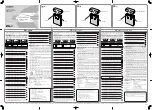• 10 •
MAINTAINING A BATTERY
The unit charges and maintains 6V and 12V batteries.
NOTE: The maintain mode technology allows you to safely charge and maintain a healthy battery
for extended periods of time. However, problems with the battery, electrical problems in the vehicle,
improper connections or other unanticipated conditions could cause excessive current draws. As such,
occasionally monitoring your battery and the charging process is required.
USING THE ENGINE START FEATURE
Your battery charger can be used to jump start your car if the battery is low. Follow all safety instructions
and precautions for charging your battery. Wear complete eye protection and protective clothing.
WARNING: Using the Engine Start feature WITHOUT a battery installed in the vehicle could cause
damage to the vehicle’s electrical system.
NOTE: If you have charged the battery and it still will not start your car, do not use the Engine Start
feature, or it could damage the vehicle’s electrical system. Have the battery checked.
1. With the charger unplugged from the AC outlet, connect the charger to the battery following the
instructions given in Follow These Steps When Battery is Installed in Vehicle.
2. Connect the charger to a live grounded 120V AC outlet.
3. With the charger plugged in and connected to the battery and chassis, press the Rate Selection button
until the Engine Start LED is lit, and then press the START button.
4. Crank the engine until it starts or 7 seconds pass. If the engine does not start, repeat. Do not crank
during the cool down period (see below). This allows the charger and battery to cool down. NOTE:
During extremely cold weather, or if the battery is under 2 volts, charge the battery for 5 minutes
before cranking the engine.
5. If the engine fails to start, charge the battery for 5 more minutes before attempting to crank the engine again.
6. After the engine starts, unplug the AC power cord before disconnecting the battery clamps from the vehicle.
7. Clean and store the charger in a dry location.
NOTE: If the engine does turn over but never starts, there is not a problem with the starting system;
there is a problem somewhere else with the vehicle. STOP cranking the engine until the other problem has
been diagnosed and corrected.
ENGINE STARTING NOTES
During the starting sequence listed above, the charger is set to one of four states:
• Wait for ready – The charger charges the battery for 2 minutes before the Wait for Cranking state. While
waiting for ready, the digital display shows
On
and the engine can be cranked. For severely discharged
batteries, it is not recommended to crank during this time.
• Wait for cranking – The charger waits until the engine is actually being cranked before delivering the amps
for engine start. While waiting for cranking, the digital display shows
rdy
.
• Cranking – When cranking is detected, the charger will automatically deliver up to its maximum output as
required by the starting system for up to 7 seconds.
• Cool Down – After repeated cranking during a 3-minute ready period, the charger enters a mandatory
3 minute (180 second) cool down state. The digital display indicates the remaining cool down time in
seconds. It starts at 180 and counts down to 0. After 3 minutes, the digital display will change from
displaying the countdown to displaying
rdy
. After 2 hours of Engine Starting, the unit will automatically
exit from the charging mode, just as if the STOP button had been pressed; the ON LED will not be lit.
POWER-UP AUTO-START
This charger is equipped with an auto-start feature, which is triggered only when the charger is first
powered up. If the START button is not pressed within 30 seconds, the unit will search for a battery. If the
unit detects a battery that is properly connected, the unit will set the rate to BOOST, battery type will be
set to AGM, it will automatically start the charge process, and the ON (yellow/orange) LED will light.
FAN OPERATION
The fan will operate as needed and it is normal for the fan to sometimes operate continuously. Keep the area
near the charger clear of obstructions to allow the fan to operate efficiently.