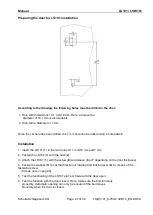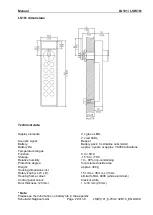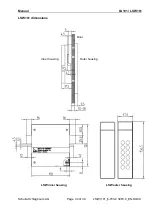Manual
LS101 / LSW101
Schulte-Schlagbaum AG
Page 23 of 39
LS(W)101_6-703-2 30R1 4_EN.DOCX
Troubleshooting
The status messages in the LED display allow you to recognise faults and operating errors, and
eliminate these accordingly.
Should other, non-defined states occur and the LS(W)101 not function properly despite replaced
battery, a factory reset should be performed. The LS(W)101 is reset to the factory settings and all
programmed data are deleted. Refer to SAG support for instructions on how to do this.
Battery replacement
LS101
1. Loosen the side screw in the cover with a T6 screwdriver
2. Open the battery compartment and remove the battery pack.
Disconnect the two-pin connector of the battery pack.
3. Connect the new battery pack to the connector and insert it into the
LS101 using the battery replacement tool.
4. Close the battery compartment and fasten the screw again.
LSW101
1. Loosen the bottom screw in the cover with a TX20 screwdriver.
2. Open the top and bottom covers and remove the battery pack.
Disconnect the two-pin connector of the battery pack.
3. Connect the new battery pack to the connector and insert into the
LSW inner housing.
4. Close the covers and fasten the screw again.
Note
Replacing the battery does not delete PIN codes or other settings.
The empty battery pack must be disposed of properly in accordance with the applicable
environmental regulations!
Please take note of the information on batteries in the appendix.
1
2
2
3