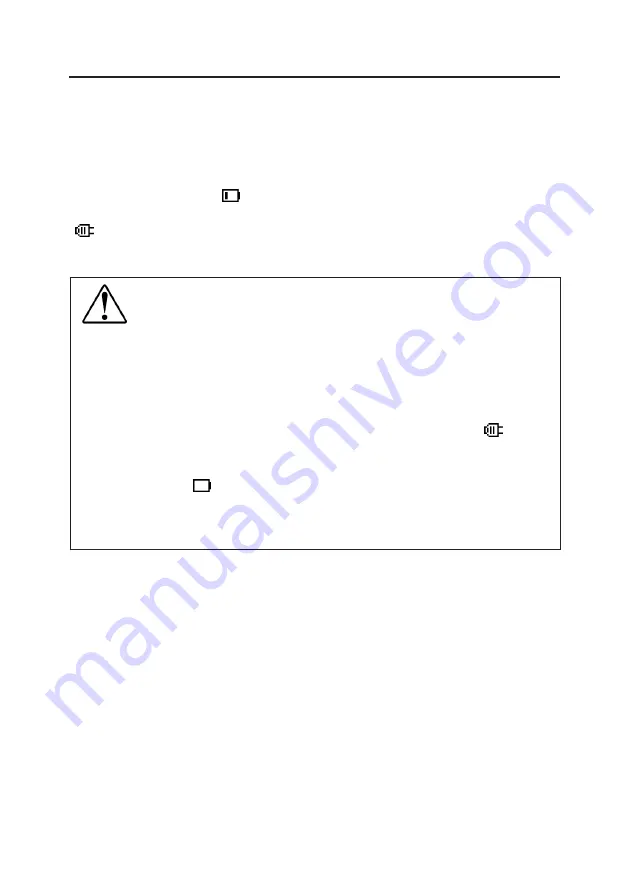
10
4. Preparation
4.1. Battery and Charge
Please charge before your first use of this product.
Charging completes in approximately 2 hours when using the included AC adaptor.
The battery icon shows the 3 remaining levels. It appears after the power is turned on.
Please recharge when it shows .
It shows an animation of charging while connected with the AC adaptor.
appears once the battery is full and it automatically stops recharging.
●
Make sure to use the included AC adapter only.
The accuracy is not guaranteed and break down and fire may occur when use other
AC adapters.
●
The battery may be dying when charged power is low or not charged at all.
Replacement of battery is recommended. Please refer to the page 37.
●
Please note the date and time setting is reset when battery dies and replaced.
●
When AC adaptor remains connected, it automatically starts recharging again.
●
The product may temporarily get warm while recharging.
●
When the product is connected to PC with the USB cable, it shows and start
recharging regardless of the remaining level of battery. Recharging this way takes longer
and the required period of time varies depending of the PC.
●
It shows flashing and the power goes off automatically when the battery is empty.
●
When connecting a USB memory stick, a liner scale, or a test stand, the power is
supplied from this product. Please use it with AC adaptor connected for such
measurement as the battery runs out quicker.












































