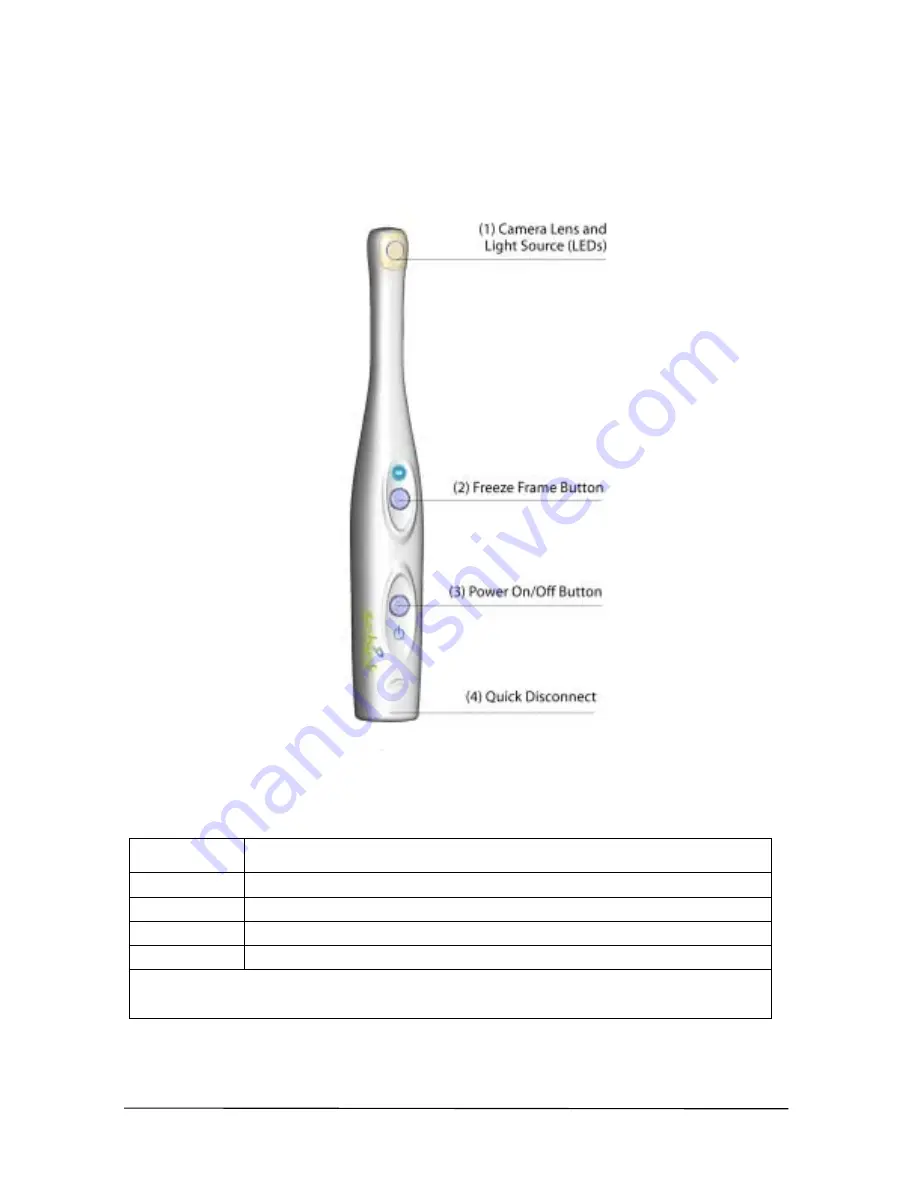
B1051039 Rev. B
USBCam
2
1.4. Controls on the USBCam
An illustration of the USBCam is shown below in
Figure 1
. For a description of user
controls on the camera, refer to
Table 1
.
Figure 1. USBCam Controls
Table 1. Description of Camera Controls
Number
Description
"
Camera lens and LED (light-emitting diode) source
#
Freeze frame button (set to Freeze/Unfreeze or Freeze/Take option)
$
Power on/off button (See Note 1)
%
Quick disconnect for portability (See Note 2)
NOTE 1: Light source will automatically time out after 4-5 minutes of continuous operation
NOTE 2: "B" connector end of USB cable connects here
Содержание USBCam
Страница 2: ......
Страница 8: ...B1051039 Rev B USBCam iv USBCam USBCam with Handpiece Holder ...











































