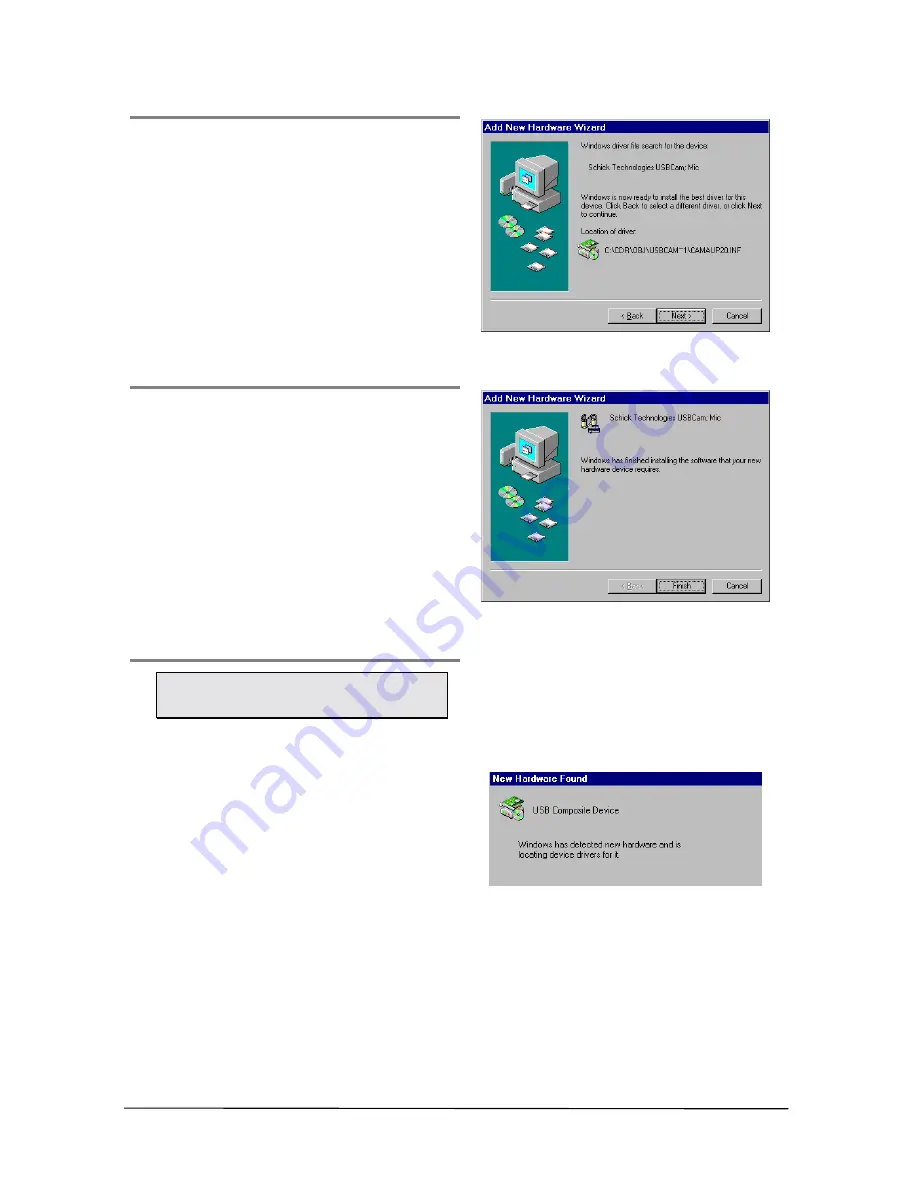
B1051039 Rev. B
USBCam
12
S
TEP
7
A.
Windows is ready to install the driver
you selected and will prompt you to
install it.
B.
Click
Next
.
S
TEP
8
Click
Finish
.
S
TEP
9
Please Note: Windows will automatically
begin locating the next driver.
A.
You will be prompted through screens
similar to the ones in Steps 3 through 7.
B.
When you reach the last screen, remove
the Windows 98 CD and click
Finish
.
C.
If the Windows 98 CD setup program
begins, just cancel setup and remove
the Windows 98 CD.
D.
Click the
Exit
button on the USBCam
Setup page and remove the CD.
Содержание USBCam
Страница 2: ......
Страница 8: ...B1051039 Rev B USBCam iv USBCam USBCam with Handpiece Holder ...






























