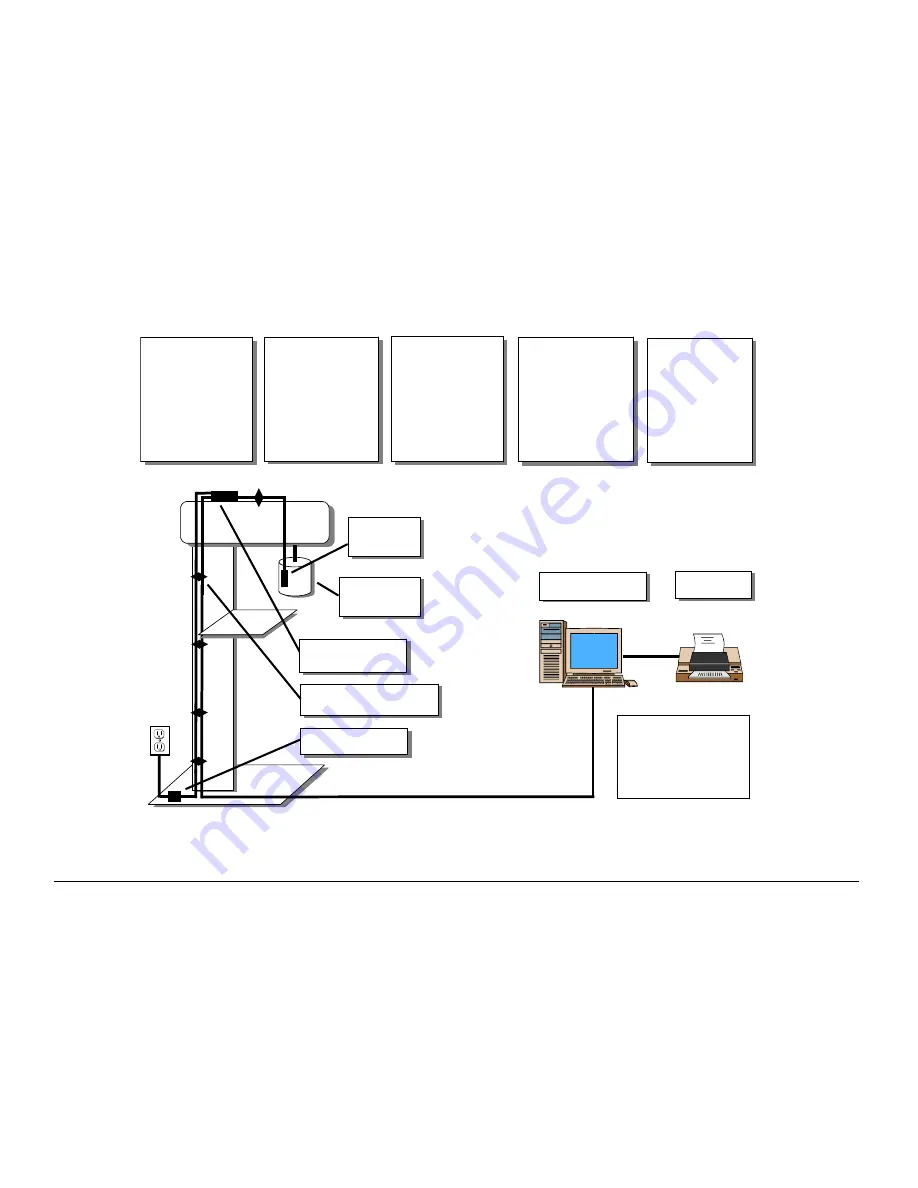
c
Mount Sensor
Package behind film
drum aperture slit.
d
Install cable mounting
clips and route
flexible cable from
Sensor Package to
Remote Module.
e
Mount Remote
Module on top of
panoramic machine
using velcro patch.
©
Mount Power Supply
to base of panoramic
machine using velcro
patch. Connect power
supply cable to
Remote Module, and
connect power cord
to wall outlet.
ª
Connect cable from
CDR Pan PCI
board at back of
Computer to
Remote Module.
c
Computer
Printer
Drum-Type
Film Holder
Cable Mounting Clip
Sensor
Package
Remote Module
Power Supply
PLEASE NOTE
Before applying the velcro
patches, clean the surface
of the panoramic machine
ensure good adhesion.
PLEASE NOTE
Before applying the velcro
patches, clean the surface
of the panoramic machine
to ensure good adhesion.
g
d
e
f
c
Figure 2. Installing CDRPan on Drum-Type Machine
Panelipse Installation
B1051109 Rev. - (Draft 2)
23
Содержание CDRPan
Страница 2: ......
Страница 6: ......
Страница 12: ...D Cable Holders and Clamps E Power Supply F PCI Board B1051109 Rev Draft 2 Panelipse Installation 4 ...
Страница 30: ......
Страница 32: ...Panelipse Installation B1051109 Rev Draft 2 24 ...
Страница 33: ...Panelipse Installation B1051109 Rev Draft 2 25 ...

















