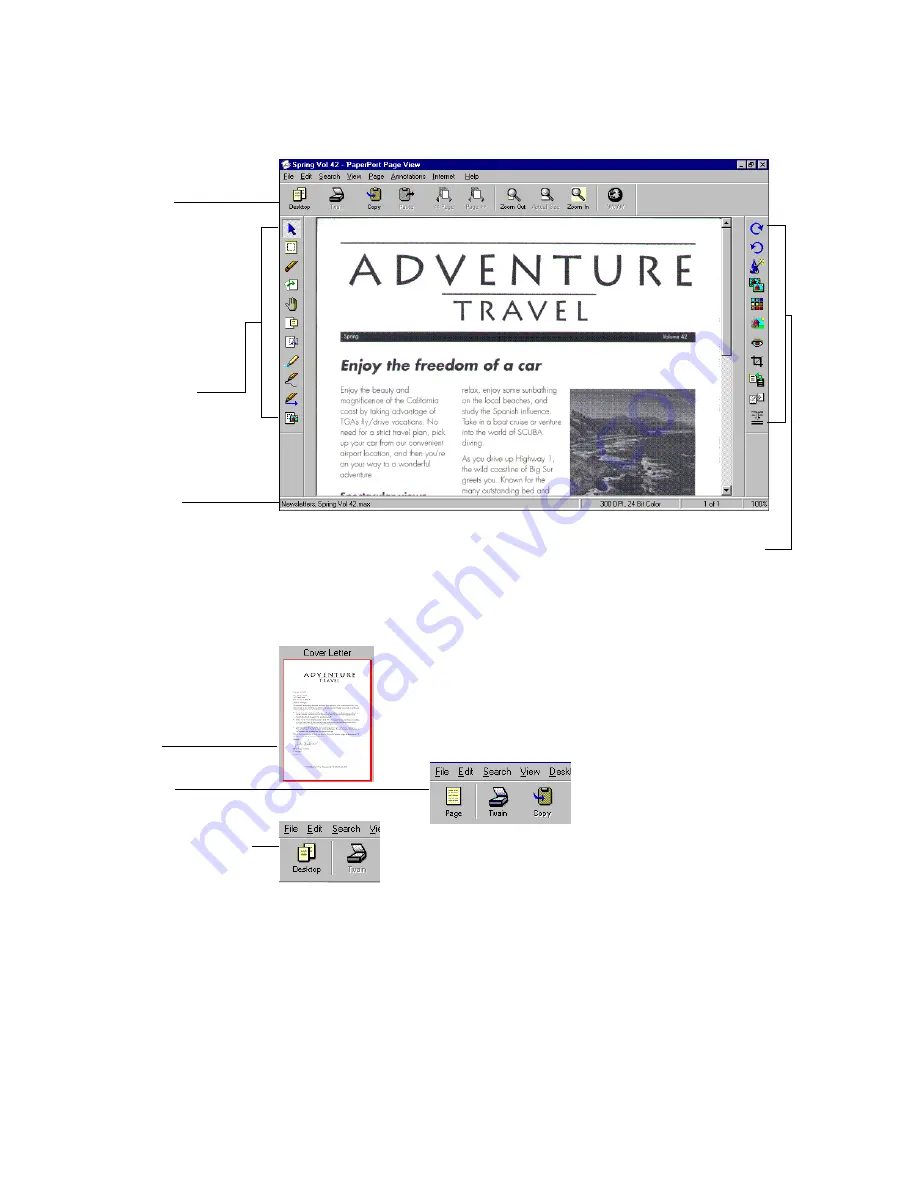
4
W
ORKING
WITH
P
APER
P
ORT
AND
P
APER
P
ORT
D
ELUXE
To change between Desktop View and Page View:
The Command Bar has
shortcuts for menu
commands.
The Annotation toolbar
has tools for adding
notes, highlighting ar-
eas, cutting and pasting
a selection, adding a pic-
ture, and so on.
The status bar shows
information about the
current page.
The Image Editing toolbar has tools for editing an
image, improving the quality, or adjusting the color.
1.
In Desktop View,
select the item you
want.
2.
Click the Page
button.
3.
To return to
Desktop View, click
the Desktop button.
Содержание PaperPort 6.1
Страница 1: ...Working with PaperPort and PaperPort Deluxe F O R W I N D O W S...
Страница 4: ...iv TABLE OF CONTENTS...









































