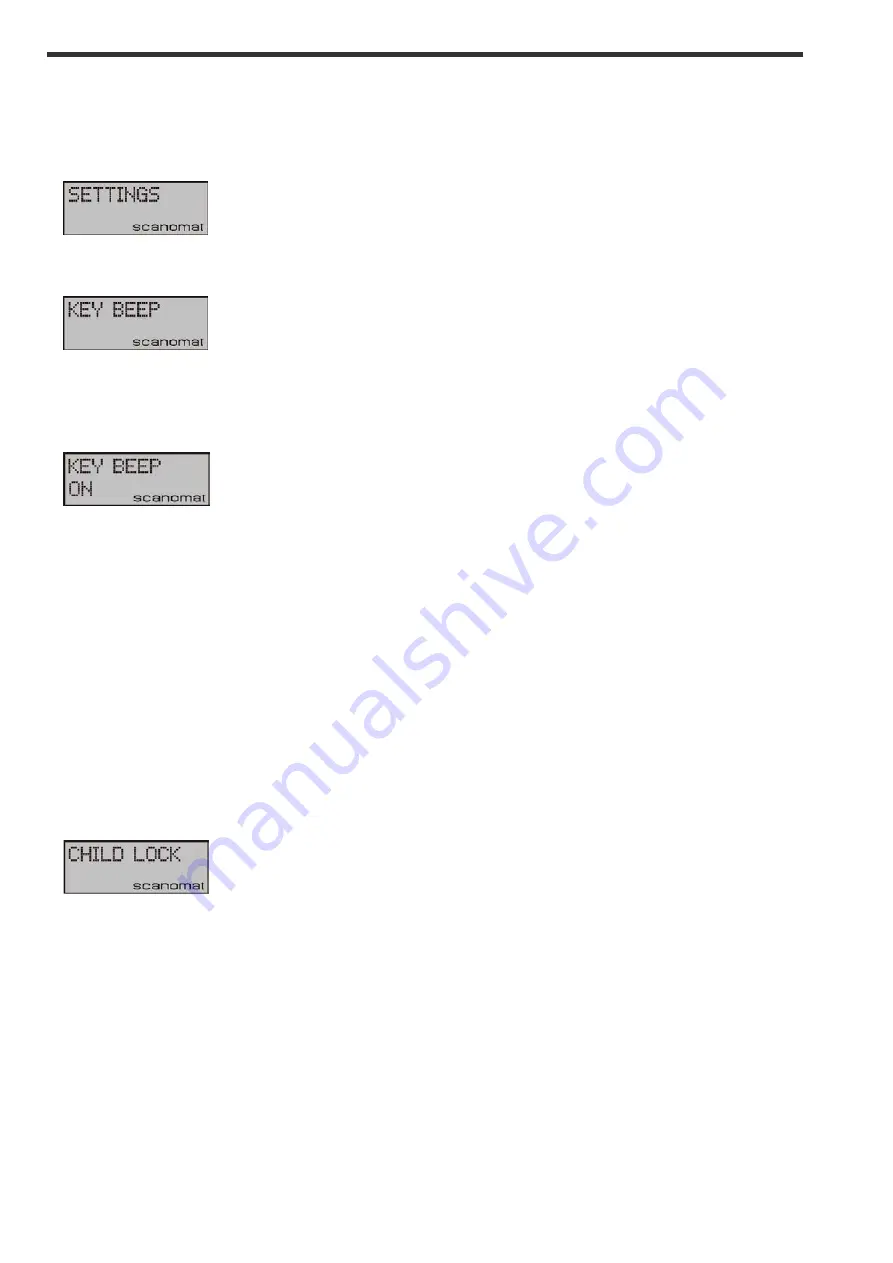
Users / service manual for Scanomat Top Juicer
Vibe Allé 3 • Postboks 131 • 2980 Kokkedal.
Phone +45 49 18 18 00 • www.scanomat.dk
26
Machine settings:
The machine settings are a lot of different parameters, which can be selected or deselected by you. .
Press the navigation button UP or DOWN until following appears:
Press YES and the display will show:
Use UP and DOWN to scroll through all the different settings and press YES to change the setting
currently in the display and following will appear (example):
Press YES and the current status will appear in the lower line of the display. Use UP or DOWN to alter
this and YES to confirm.
NOTE:
Not all settings may be relevant to all machine types.
Key beep:
Is simply the response sound when you press a button on the keyboard.
Child lock:
Is a function to prevent children from unintentionally activating your juice machine. If this function is
active, taking a selection is done by first pressing YES, and while holding this pressed, pressing the
selection button. Pressing the selection button alone in this mode will cause an alarm, and the display
will show:
Fahrenheit:
Is an option to have the temperature in the boiler displayed in Fahrenheit en stead of Celsius (or
centigrade).
Am / Pm time:
Is selecting between the Am / Pm way of showing the time and the 24 hour system.
Display watch:
Is choosing whether the watch should appear in the display, whenever your juice machine is in idle
mode.


















