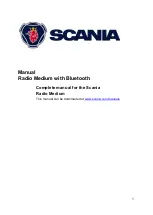15
General information about Bluetooth
Bluetooth technology is a short-range wireless connection. The mobile phone must
therefore be close to the radio for the connection with the radio to be established and
maintained. The Bluetooth connection requires the phone and the radio Bluetooth
module not to be screened by anything that can disrupt the connection. When the
vehicle power is activated, you can operate the phone via the steering wheel buttons
and see information from the phone in the instrument cluster display.
Compatible mobile phones
To use Bluetooth, you need a Bluetooth-enabled mobile phone. Most modern phones
are Bluetooth-enabled. Refer to the manufacturer’s manual for data about your
phone equipment. The Bluetooth connection works with most mobile phones.
www.scania.com/manuals contains a list of the models that have been tested and a
description of how they work when they are connected to the radio.
Proceed as follows
To connect the mobile phone and radio via Bluetooth, carry out the following
procedures:
activate the mobile phone Bluetooth function
activate the radio Bluetooth
connect the phone to the radio.
1. Activate the mobile phone Bluetooth function
Activate the mobile phone Bluetooth. Follow the manufacturer’s instructions.
2. Activate the radio Bluetooth
Proceed as follows to activate the radio Bluetooth function. Use the radio MENU (6)
and rocker buttons (7):
Press the radio MENU (6) button.
Press the up arrow of the rocker button (7) until BTOOTH appears.
Use the right or left arrow of the rocker button to scroll on to BT-ON.
Press MENU (6) to save. The radio now starts to search for your phone
.
When you have completed the above, the Bluetooth symbol starts to flash. The radio
now automatically searches for the last mobile phone connected. If you phone has
not previously been connected, the search ends after a few seconds. In this case,
continue to the section 3. Connect a mobile phone.
Open the menu using the MENU
button (6). Scroll through the menu
using the rocker button (7).