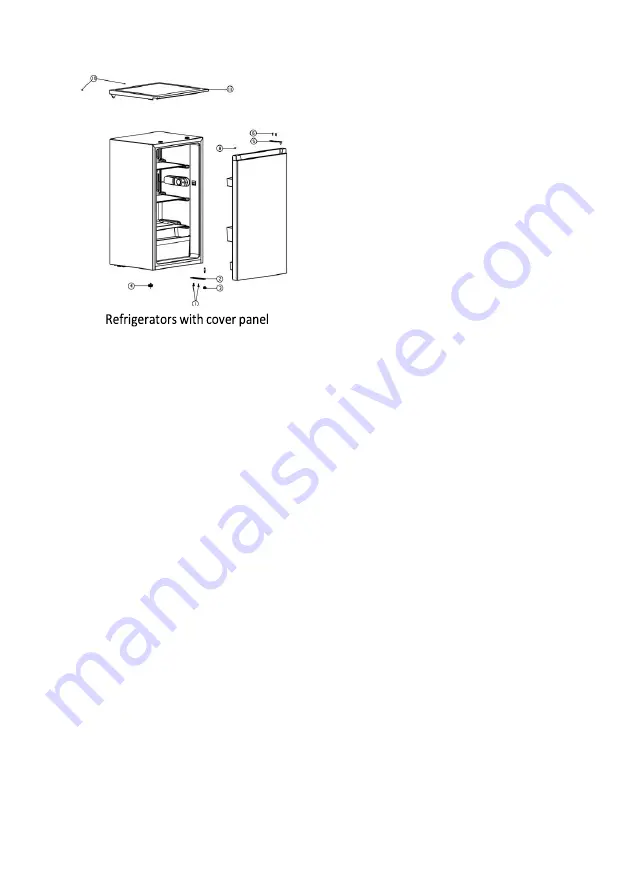
Control panel
Starting up and temperature
regulation
•
Insert the plug of the connection
lead into the plug socket with a
protective grounding contact.
When the refrigerator compart-
ment door is opened, the inter-
nal lighting is switched on.
•
The temperature selector knob is
located on the RH side of the re-
frigerator compartment.
•
Setting “0” means:
Off. Clockwise
rotate the knob to turn on the
appliance.
•
Setting “1” means:
Highest tem-
perature, warmest setting. Set-
ting “7”
(end-stop) means: Low-
est temperature, coldest setting.
Important! Normally we advise you
select a setting of 4, if you want the
temperature warmer or colder please
turn the knob to lower or higher set-
ting accordingly. When you turn the
knob to a lower setting, this can lead
to more energy saving. Otherwise, it
would result high consumption of en-
ergy.
NOTE: High temperature setting will
accelerate food waste.
•
For optimum food preservation,
a medium setting is generally the
most suitable.
•
Important! High ambient tem-
peratures (e.g. on hot summer
days) and a cold setting (position
6 to 7) may cause the compres-
sor to run continuously or even
non-stop.
•
Reason: when the ambient tem-
perature is high, the compressor
must run continuously to main-
tain the low temperature in the
appliance.
Using your
appliance
Accessories
Movable shelves/trays
•
Various glass or plastic storage
shelves or wire trays are included
with your appliance different
models have different combina-
tions and different models have
















































