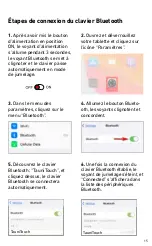8
Attention
1.
When not use for long time, suggest to close keyboard, in order
to prolong battery life.
2
. In order to get longer battery life, charging before keyboard
power light flashes, charging time must be better more than 2
hours.
Energy Saving sleep model mode
When Keyboard not use will be enter sleep model after 15
minutes, keyboard indicator will be off, press and keys 5s to wake
it up when need use again, then
keyboard indicator will turn on.
Troubleshooting
1.
Make sure the power is turned on
2.
Ensure keyboard operable distance
3.
Make sure the battery has power
4.
Ensure the device’s Bluetooth was turned on
5.
Ensure the wireless keyboard was connected with the
Bluetooth
6.
Ensure the wireless keyboard paired successfully
Cleaning
Washing, alcohol or a similar cleaning agent decontamination
keyboard.
Charging
When battery is low, the power indicator blinking, means need to
charge the keyboard
1.
Connect Genuine Parts USB Type C cable B port to keyboard
cradle
2.
Connect USB Type C cable A port to power adapter or computer
USB port.
3.
When charging, charge indicator lights will blinking, after full
lights automatically turn off