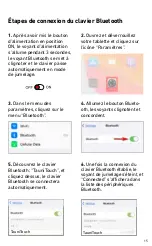21
Tastenkürzel Funktionstastenbeschreibung
Nach dem Einschalten des Systems drücken Sie oben auf Multime-
dia-Funktion anzeigen:
Hinweis 1:
Diese Tastatur ist eine 3-System-Universaltastatur,
Nachdem Sie die Verwendung bestätigt haben, drücken Sie FN+Q/W/E,
um das geeignete System auszuwählen.
Hinweis 2:
Nur Tastaturen mit Hintergrundbeleuchtung haben diese
Taste
Farbeinstellung: insgesamt 7 verschiedene Farben
Hintergrundbeleuchtung Modell: Einzelne Push-Backlight-Taste stellen
drei Arten Modelle dar
1. Einfarbige Hintergrundbeleuchtung (RGB) | b, Atmendes Licht | Hinter-
grundbeleuchtung aus.
2. RGB-Hintergrundbeleuchtung Schalter: unter einzigen Farbe Modell
Situation, drücken Sie RGB-Taste zu
Hintergrundbeleuchtung einschalten.
3. Die Helligkeit der Hintergrundbeleuchtung: In der Situation des Einfar-
benmodells drücken Sie die Taste „Hintergrundbeleu“.
Richtung Pfeiltaste nach oben, Helligkeit der Hintergrundbeleuchtung
erhöhen; Hintergrundbeleu Richtung drücken
Pfeiltaste nach unten, Helligkeit der Hintergrundbeleuchtung verringern.
Hel
Bildschirmauf-
nahme
Nächster Titel
Lautstärke +
Einfügen
Bildschirm-
sperre
Helligkeit -
Pause/Abspielen
Lautstärke -
Kopieren
Funktionstaste
Hintergrund-
beleuchtung
Helligkeit ein/aus
Bildschirmta-
statur
Zurück zur
Startseite
Suchen
Vorheriger
Titel
Bluetooth-
Kopplung
Alle auswählen
Touchpad ein/
aus
Connect