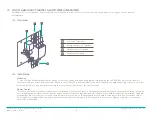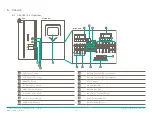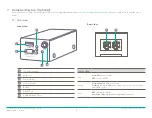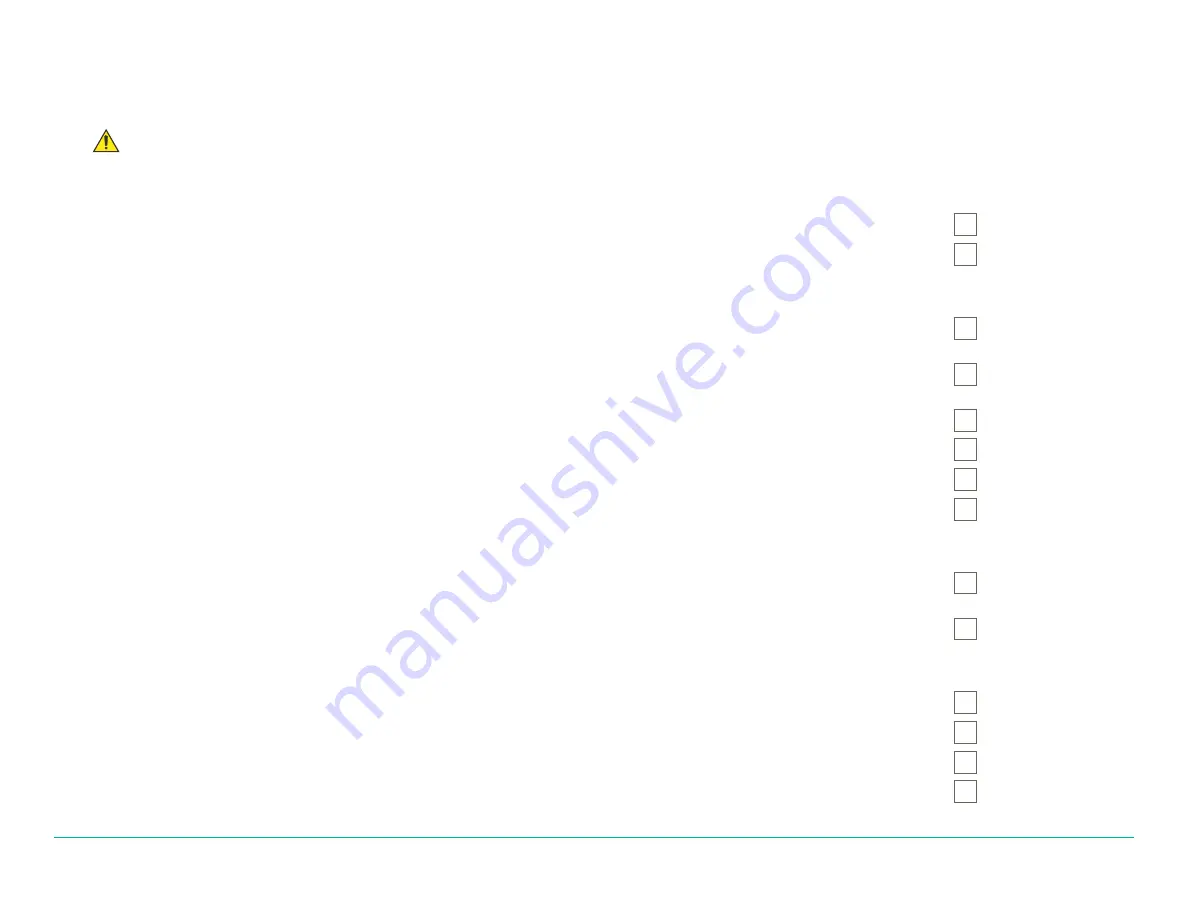
Savant Power System Deployment Guide - Sol-Ark
Copyright 2022 Savant Systems, Inc
009-2222-01 | 121222
- 4 -
1. Before You Begin
Read this document in its entirety before starting deployment of any product listed within. The following is the items relevant to a Savant Power System
installation.
IMPORTANT!:
Unless stated otherwise,
all items listed in the Planning and Savant subsections of this checklist are required.
All third party equipment
except for the Sol-Ark inverter is optional and must be installed according to the line diagram drawn and approved within the
Savant Power Design Guide
.
Planning
1. Stamped Engineering Plan According to Local Codes ................................................................................................................................................
2. Completed Savant Power System Worksheet .................................................................................................................................................................
Savant Equipment
1. Smart Host (SHR-2000) ...........................................................................................................................................................................................................
OR
2. Pro Host or Super Pro Host (SVR-5100, SVR-7000S) ..................................................................................................................................................
AND
3. Smart Controller (SSC-02485 or any controller with available R485 ports) .......................................................................................................
4. Sol-Ark Main Inverter Communication Cable (064-0715-xx) .....................................................................................................................................
5. Sol-Ark Subordinate Inverter Communication Cable (064-0714-xx) ......................................................................................................................
6.
OPTIONAL
: Smart Energy Monitor (SEM-2015) ..............................................................................................................................................................
Sol-Ark
1. Sol-Ark 12k inverter .....................................................................................................................................................................................................................
OR
2. Sol-Ark 15k inverter .....................................................................................................................................................................................................................
HomeGrid
1. Stack’d Series Base .....................................................................................................................................................................................................................
2. Battery Modules ...........................................................................................................................................................................................................................
3. Battery Module System (BMS) ...............................................................................................................................................................................................
4.
OPTIONAL:
HomeGrid Skybox ..............................................................................................................................................................................................