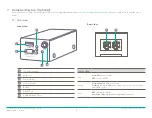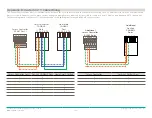Savant Power System Deployment Guide - Sol-Ark
Copyright 2022 Savant Systems, Inc
009-2222-01 | 121222
- 23 -
8.2. Module Configuration
Configuring the Power Modules consists of entering Module Data using the PAIR button.
Module Data
consists of four parts:
Slot
The slots a Power Module occupies within the Power Module Panel.
Bluetooth Address
Bluetooth information for the Power Module
Circuit Name
Name of each circuit controlled by its respective Power Module Channel.
Room Name
The name of the room the circuit provides power to as it is represented in the Savant App.
Room and Circuit names are configured on a per-channel basis. A
Channel
is the relay within Power Module that controls the circuits associated with
the slots the Power Module is installed into. Dual relay Power Modules have
Channel A
and
Channel B
, while single relay modules have only
Channel
A
. The image below shows the process of configuring the Room Name, Circuit Name, and Slot Numbers of dual-relay Power Module.
CHANNEL B IS
CONFIGURED
2
3
4
5
6
7
8
TAP PAIR TO
BEGIN ON-DEVICE
SETUP. SELECT
THE ROOM FOR
CHANNEL A
SELECT CIRCUIT
NAME FOR
CHANNEL A
SELECT CIRCUIT
NAME FOR
CHANNEL B
SELECT SLOT
GROUP
SELECT ROOM
FOR CHANNEL B
SELECT SLOT
NUMBER
CHANNEL A IS
CONFIGURED
9
9.
Complete Configuration
At this point in the configuration, all physical installation has been completed.
No further steps are required unless integrating the Savant Power System
into a larger Savant system or configuring Energy Scenes
.
–
IMPORTANT!:
To integrate the Savant Power System into a larger Savant System, switch all Power Modules into AUTO mode. Then follow the steps
listed in the
Savant Power Integration Guide
on the Savant Knowledgebase.