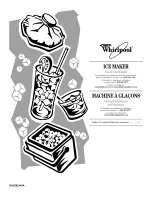Section 3: Configuration and Operation
TH2 Series Operator Manual
Page 3-17
3.6 APPLICATION MENU (Cont’d)
Menu
Description
Enables selection of
Modify
,
New
or
Delete
from
FORMAT
menu.
Displays a search field and a list of formats to modify or delete.
Enables search for existing format to modify or delete by scrolling with the ,
arrow buttons and
enter button or input in search field.
*The contents of the display vary depending on the pre-loaded formats.
Displays input range, existing format
LENGTH
and unit.
Enables input of new value.
Note:
If the value is outside the allowed range,
Invalid
will be displayed.
If the input field is left blank or if 0 is input, the value from printer set up will be
used.
Displays input range, existing format
WIDTH
and unit.
Enables input of new value.
Note:
If the value is outside the allowed range,
Invalid
will be displayed.
If the input field is left blank or if 0 is input, the value from printer set up will be
used.
FIELD
menu.
Enables selection of
Modify
,
New
or
Delete
from
FIELD
menu.
The next following pages show further explanation on editing the Field.
If Menu/Page up
button is pressed on
FIELD
menu of
LENGTH
setting
screen, the printer prompts to save the modified or new format.
Selecting
1.Cancel
will not save your format.
Selecting
2.Yes
will save your format.
A time-glass icon is rotating while printer is saving your work.
Displays input field for new format.
Enables creation of new format, starting with input of format name.
Note:
If the chosen format name already exists,
Invalid
will be displayed.
The input field is case sensitive.
*The contents of the display vary depending on the pre-loaded formats.
If
1.Cancel
is selected, the format will not be deleted. The format list will be dis-
played.
Select
2.Yes
to delete.
A rotating hourglass icon is visible in the upper right corner while printer is busy
deleting your format.
Содержание TH2 Series
Страница 108: ...Section 4 Cleaning and Maintenance Page 4 6 TH2 Series Operator Manual This page is intentionally left blank...
Страница 124: ...Section 6 Basic Specifications Page 6 8 TH2 Series Operator Manual This page is intentionally left blank...
Страница 134: ...Section 7 Interface Specifications Page 7 10 TH2 Series Operator Manual This page is intentionally left blank...
Страница 152: ...Section 8 Appendix Page 8 18 TH2 Series Operator Manual This page is intentionally left blank...
Страница 153: ...Section 9 License Agreements TH2 Series Operator Manual Page 9 1 LICENSE AGREEMENTS...
Страница 158: ...Section 8 License Agreements Page 9 6 TH2 Series Operator Manual This page is intentionally left blank...
Страница 159: ...Section 10 Sato Group of Companies TH2 Series Operator Manual Page 10 1 SATO GROUP OF COMPANIES...