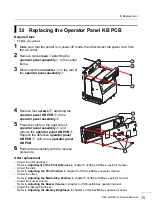5
Replacement
61
S84-ex/S86-ex Service Manual
5.2.2
Replacing the Print Head (with the Optional UHF RFID Antenna
Installed)
When the printer is installed with an optional UHF RFID kit, the short antenna is installed to the print
head assembly. When replacing the print head, you need to remove the short antenna first and then
install the antenna back to the new print head assembly again.
1
Refer to steps 1 through 6 of
5.2.1 Replacing the Print Head (without
the Optional UHF RFID Antenna
Installed)
to remove the print head
assembly from the printer.
CAUTION
The UHF RFID antenna is installed on the print head.
Be careful not to overly pull the antenna wire when
replacing the print head.
2
Remove two
screws (print head)
and
the
RFID head cover
from the defective
head
.
3
Remove two
screws (print head)
and
the
head cover
from the new
print head
.
The serial label of the new
print head
is pasted
on the
head cover
. Keep the
head cover
for future reference.
CAUTION
Handle the print head with care.
Do not contaminate or scratch the sensitive print head
surface.
8
7
5
11
10
9
Содержание S84 ex
Страница 1: ...Service Manual For printer model ...
Страница 6: ...Table of Contents 4 S84 ex S86 ex Service Manual This page is intentionally left blank ...
Страница 32: ...2 Operation and Configuration 30 S84 ex S86 ex Service Manual This page is intentionally left blank ...
Страница 104: ...5 Replacement 102 S84 ex S86 ex Service Manual This page is intentionally left blank ...
Страница 123: ...7 Appendix 121 S84 ex S86 ex Service Manual This page is intentionally left blank ...
Страница 124: ...Extensive contact information for worldwide SATO operations can be found on the Internet at www satoworldwide com ...