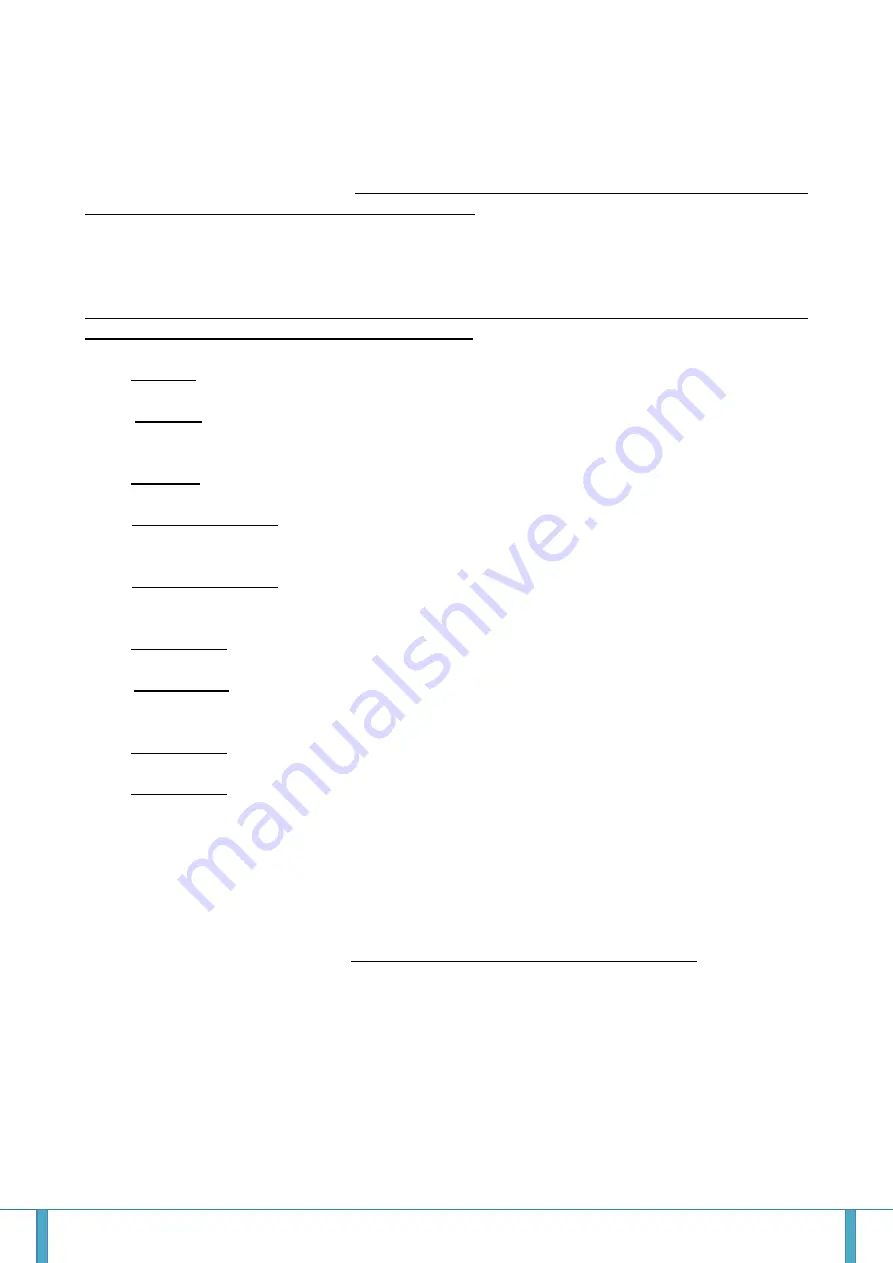
Satelco AG | Seestrasse 241 | CH-8804 Au/Wädenswil
Tel. +41 (0) 44 787 06 07 | Fax +41 (0) 44 787 06 08 | e-mail: [email protected] | www.satelco.ch
Seite 6
2.2 To configure your MOH Professional 60 for Static IP
You must complete the previous steps of configuring for DHCP first and save the config.txt
file to the USB Configure Drive, do not take the USB Configure Drive to the player yet.
Please complete the following set of instructions.
2.2.1
Open the Static.txt file on the USB Configure Drive with WordPad, always save
Static.txt file in plain text format.
Please fill in the specified lines, lines denoted * are required and ** are optional and only
used when it is specific to the network
’s settings.
* 1) address
– This is the Static IP Address. This must be on the first line.
* 2) gateway
– This is sometimes called the "Default Gateway" and must be on the
second line.
* 3) netmask
– This is sometimes referred to as the "Subnet Mask".
* 4) skipped Blank line
– Empty new line, do not hit the space bar while in this line, there
can be no blank spaces here. Hit enter to get to the next line.
* 5) skipped Blank line
– Empty new line, do not hit the space bar while in this line, there
can be no blank spaces here. Hit enter to get to the next line.
* 6) nameserver
– This sometimes referred to as "DNS Server 1".
** 7) nameserver
– Optional – You may use up to a total of 4 nameservers, each with
their own line.
** 8) nameserver
– Optional
** 9) nameserver
– Optional – IPV6 type nameserver is also be allowable.
Here is an example of how it could look:
Note only 1 space between the words and the IP numbers
Notation words not part of the configuration
address 192.168.1.100
Required
gateway 192.168.1.1
Required
netmask 255.255.255.0
Required
Blank Line
Blank Line
nameserver 8.8.8.8
Required Nameserver
nameserver 8.8.4.4
Optional Nameserver












