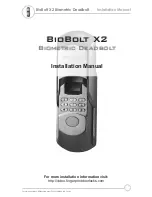8
INT-SZK
SATEL
4.3 Code
Most of the functions are available after entering the code. By factory default, the following
codes are programmed in the control panel:
service code: 12345
object 1 master user (administrator) code: 1111
The factory default codes should be changed before you start using your alarm
system
Do not make your code available to other people.
4.4 Available functions
Availability of the functions depends on:
•
type and rights of the user,
•
code lock settings,
•
partition state.
4.4.1 [Code]
/ [Code]
Enter the code and press
or
to:
•
gain access (turn on the code lock relay output),
•
toggle the state of “25. BI switch” type outputs,
•
turn on the “24. MONO switch” type outputs,
•
confirm the guard round,
•
temporary block the partition.
4.4.2 Triggering the alarm from keypad
The installer can permit triggering alarms from the keypad. To trigger an alarm, do the
following:
fire alarm
– press and hold down
for about 3 seconds,
medical (auxiliary) alarm
– press and hold down
for about 3 seconds,
panic alarm
– press and hold down
for about 3 seconds. The installer defines whether
the audible or silent panic alarm will be triggered.
4.4.3 Code changing
You can change your code if the “Changing access code” option is enabled.
1. Press and hold the
key for about 3 seconds.
2. When the
and
LEDs start flashing alternately, enter the old code and press
.
3. When the
and
LEDs start flashing alternately, enter the new code and press
.
5. Specifications
Supply voltage .................................................................................................... 12 VDC ±15%
Standby current consumption ..........................................................................................35 mA
Maximum current consumption ........................................................................................55 mA
Relay output (resistive load) .................................................................................. 1 A / 30 VDC
Environmental class according to EN50130-5 ......................................................................... II